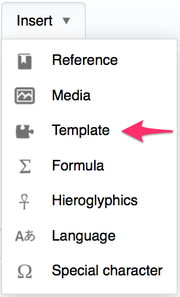User talk:JetBlast/Archive 6
| This is an archive of past discussions with User:JetBlast. Do not edit the contents of this page. If you wish to start a new discussion or revive an old one, please do so on the current talk page. |
| Archive 1 | ← | Archive 4 | Archive 5 | Archive 6 |
The following discussion is closed. Please do not modify it. Subsequent comments should be made on the appropriate discussion page. No further edits should be made to this discussion.
Whenever intentionally linking to a disambiguation page, as that hatnote does, the link should be piped through the (disambiguation) redirect per WP:INTDABLINK. This lets the disambiguation bots, along with the editors at WP:DPL who fix disambiguation links, know that the link is intentional and does not need to be fixed. -Niceguyedc Go Huskies! 09:47, 11 June 2013 (UTC)
Talkback

Message added 10:51, 13 June 2013 (UTC). You can remove this notice at any time by removing the {{Talkback}} or {{Tb}} template.
PrabashWhat? 10:51, 13 June 2013 (UTC)
Gonzalo de Castro
- The following discussion is closed. Please do not modify it. Subsequent comments should be made in a new section.
Excuse me, but your decision was inappropriate. The correct action would ask before shooting. Adieu. And by the way, when you consider that there are no references, put this: {{BLP IMDb refimprove|date=October 2012}} --EeuHP (talk) 18:40, 15 June 2013 (UTC)
- It was not inappropriate, the article was not sourced when it was tagged. Maybe you should have sourced it before you created it? --JetBlast (talk) 18:44, 15 June 2013 (UTC)
- It was completely inappropriate. I translated most of the information in the article in the Spanish Wikipedia. And there were no references. And there are many articles with the same references that I (Imdb) and have not been "attacked". You could have told me "you, put references", but no, you say "this article is on death row". Legal or not, this has been very rude.--EeuHP (talk) 18:51, 15 June 2013 (UTC)
- What on earth are you talking about? When i tagged the article it was not sourced. I did not attack the page i simply followed the wikipedia guidelines. If you properly source the article remove the tag. The listing of deletion allows plenty of time for you to do so, that is how its has been designed. --JetBlast (talk) 18:52, 15 June 2013 (UTC)
- Oh i also think you should read this WP:AGF --JetBlast (talk) 18:58, 15 June 2013 (UTC)
- Hey, look, I have no desire to argue with you. You've been rude because you shoot without asking (the previous template exists for a reason) and also you do not recognize your mistake or your lack of success. Oh, I also think you should read this and this.--EeuHP (talk) 19:03, 15 June 2013 (UTC)
- I do not need to read WP:AGF, you are the one not assuming good faith here. Just because you did not agree does not mean i am wrong! I was not incorrect or made any mistake, you are new here and clearly have a lot to learn. If you sourced the article and did a proper job it wouldn't be a problem would it? Read WP:UD. please do not edit this page again, if you have no desire to argue you will take heed. --JetBlast (talk) 19:09, 15 June 2013 (UTC)
- Hey, look, I have no desire to argue with you. You've been rude because you shoot without asking (the previous template exists for a reason) and also you do not recognize your mistake or your lack of success. Oh, I also think you should read this and this.--EeuHP (talk) 19:03, 15 June 2013 (UTC)
- Oh i also think you should read this WP:AGF --JetBlast (talk) 18:58, 15 June 2013 (UTC)
- What on earth are you talking about? When i tagged the article it was not sourced. I did not attack the page i simply followed the wikipedia guidelines. If you properly source the article remove the tag. The listing of deletion allows plenty of time for you to do so, that is how its has been designed. --JetBlast (talk) 18:52, 15 June 2013 (UTC)
- It was completely inappropriate. I translated most of the information in the article in the Spanish Wikipedia. And there were no references. And there are many articles with the same references that I (Imdb) and have not been "attacked". You could have told me "you, put references", but no, you say "this article is on death row". Legal or not, this has been very rude.--EeuHP (talk) 18:51, 15 June 2013 (UTC)
Qantas destinations map
Ha! I just tried to do the same thing you did, beat me to it! Cheers YSSYguy (talk) 10:22, 16 June 2013 (UTC)
- No worries. Not point having it, it isnt correct! I did try and edit it in photoshop but did not have the skills to do it. --JetBlast (talk) 10:48, 16 June 2013 (UTC)
I see you PRODed this, which I can't disagree with. There are a TON of "Visa requirements of $x" articles, I've discovered when trying to remove all the visahq.com spam. You might consider a mass AFD for all of them. Dennis Brown / 2¢ / © / @ 16:04, 16 June 2013 (UTC)
- If they are considered spam could we speedy delete them? Thanks --JetBlast (talk) 16:06, 16 June 2013 (UTC)
- No, some of the links might be spam, but the articles themselves are more "how to"/tourism guide. I'm not sure how this would play out at AFD, to be honest, but a single AFD with all the articles would tell us. Dennis Brown / 2¢ / © / @ 16:08, 16 June 2013 (UTC)
- I have listed the one for now and see how it pans out. Thanks --JetBlast (talk) 18:04, 17 June 2013 (UTC)
- No, some of the links might be spam, but the articles themselves are more "how to"/tourism guide. I'm not sure how this would play out at AFD, to be honest, but a single AFD with all the articles would tell us. Dennis Brown / 2¢ / © / @ 16:08, 16 June 2013 (UTC)
Talkback

Message added 19:07, 27 June 2013 (UTC). You can remove this notice at any time by removing the {{Talkback}} or {{Tb}} template.
Good advice ![]() WorldTraveller101BreaksFixes 19:07, 27 June 2013 (UTC)
WorldTraveller101BreaksFixes 19:07, 27 June 2013 (UTC)
Question about reflinks
I'm filling it in. But the Save Page button won't light up/won't let me click it, what do I do? WorldTraveller101BreaksFixes 21:33, 27 June 2013 (UTC)
- Press preview first then you can save. --JetBlast (talk) 22:19, 27 June 2013 (UTC)
- Unfortunatley, the tool can't work because it has to modify the page to help prevent cross-site scripting, so only # shows up, so I'll have to copy it from what reflinks gives me and enter it manually
 Sorry dude, but thanks for the idea. WorldTraveller101BreaksFixes 22:26, 27 June 2013 (UTC)
Sorry dude, but thanks for the idea. WorldTraveller101BreaksFixes 22:26, 27 June 2013 (UTC)
- Works just fine for me... --JetBlast (talk) 22:27, 27 June 2013 (UTC)
- Unfortunatley, the tool can't work because it has to modify the page to help prevent cross-site scripting, so only # shows up, so I'll have to copy it from what reflinks gives me and enter it manually
.coop TLD

You can remove this notice at any time by removing the {{Talkback}} or {{Tb}} template.
Your Recent Contributions
Hi. I saw that you had recently reverted my uploaded image to the old ones by tagging it as "please upload a new image of this"
Why ?Himanis Das talk![]() 10:46, 1 July 2013 (UTC)
10:46, 1 July 2013 (UTC)
- Hi, well Windows 8 is not the same as Windows 8.1. There is a need to have both a screenshot of both 8 and 8.1. Like there is a need for a Windows 7 & 8 screenshot. When windows 8 arrived we didn't overwrite the screenshots of Windows 7 with Windows 8 ones. Its fine to upload it but please keep it as a separate file rather than overwriting an existing. Thanks --JetBlast (talk) 10:49, 1 July 2013 (UTC)
- Ok, i'm doing it right away, i will get back to you soon after the uplodation.Himanis Das talk
 10:51, 1 July 2013 (UTC)
10:51, 1 July 2013 (UTC)
- There is an issue surrounding this in that Windows 8.1 is a service pack of Windows 8, so it is technically the same. Just as builds of Windows Vista overwrote older build images, I see no reason why Windows 8.1 images should not overwrite Windows 8 images. However, I agree with your surmise at this time because 8.1 is pre-release. Himanis, the main image on the Windows 8 page should be of the latest stable build, which is 8 not 8.1. drewmunn talk 10:55, 1 July 2013 (UTC)
- It is not a service pack. Windows 8 > 8.1 is a paid for upgrade not a free service pack. MS treat them as a separate operating system. Just like Windows Vista and 7 are separate operating systems. Similar to MAC OSX 10.7, 10.8 etc. --JetBlast (talk) 10:56, 1 July 2013 (UTC)
- Just something i read a while back explains its not a service pack. --JetBlast (talk) 11:02, 1 July 2013 (UTC)
- According to the documentation we get as developers, it's a "free update to Windows 8" that "builds on the Windows 8 experience", rather than a fresh system like 10.8 → 10.9. Anyway, that's the issue, as lines are getting a little blurred. drewmunn talk 11:25, 1 July 2013 (UTC)
- Just something i read a while back explains its not a service pack. --JetBlast (talk) 11:02, 1 July 2013 (UTC)
- It is not a service pack. Windows 8 > 8.1 is a paid for upgrade not a free service pack. MS treat them as a separate operating system. Just like Windows Vista and 7 are separate operating systems. Similar to MAC OSX 10.7, 10.8 etc. --JetBlast (talk) 10:56, 1 July 2013 (UTC)
- There is an issue surrounding this in that Windows 8.1 is a service pack of Windows 8, so it is technically the same. Just as builds of Windows Vista overwrote older build images, I see no reason why Windows 8.1 images should not overwrite Windows 8 images. However, I agree with your surmise at this time because 8.1 is pre-release. Himanis, the main image on the Windows 8 page should be of the latest stable build, which is 8 not 8.1. drewmunn talk 10:55, 1 July 2013 (UTC)
- Ok, i'm doing it right away, i will get back to you soon after the uplodation.Himanis Das talk
- Hi, well Windows 8 is not the same as Windows 8.1. There is a need to have both a screenshot of both 8 and 8.1. Like there is a need for a Windows 7 & 8 screenshot. When windows 8 arrived we didn't overwrite the screenshots of Windows 7 with Windows 8 ones. Its fine to upload it but please keep it as a separate file rather than overwriting an existing. Thanks --JetBlast (talk) 10:49, 1 July 2013 (UTC)
Talkback

Message added 22:12, 1 July 2013 (UTC). You can remove this notice at any time by removing the {{Talkback}} or {{Tb}} template.
WT101 (Chat • Count) 22:12, 1 July 2013 (UTC)
Reflinks update
Hi, JetBlast. I can't use reflinks for some reason, but what I'm doing is I'm still using it and then I find the bare reference, delete the bare reference and paste in the scientific-styled reference. Is that better? It still does the work for me, it just indirectly does that? How does that sound? Anywho, thanks for pointing me towards the tool. Happy edits. WT101 (Chat • Count) 12:42, 3 July 2013 (UTC)
Never mind that. Apparently, I wasn't logged in on Reflinks. I got it now. Thanks, JetBlast. WT101 (Chat • Count) 16:07, 4 July 2013 (UTC)
uc
I know you meant well, but it might be better, after I or anyone places an "underconstruction "tag on an article, if you'd wait a few days before listing for deletion. Yes, it would be appropriate to delete the article if sources aren't added after the 7 days, but it discourages the contributor. I added some advice to User talk:Gs814. It does mean we have to remember to check , rather than let it happen automatically, but a gentle approach is more likely to produce an article, or at least keep a contributor. Even well-worded templates--and the PROD template is a relatively friendly one as templates go, is not as good as a personal comment. DGG ( talk ) 21:22, 5 July 2013 (UTC)
- Hi, i did meant to put a better message on the prod, not sure what happened to it. I must have stuffed something up before i pressed submit (the full stop is missing). The prod does explain the process clearly, the editor can remove the tag. The problem with leaving the tagging to later is that they do get missed. Thanks for the post. --JetBlast (talk) 21:26, 5 July 2013 (UTC)
Dmitry Kulagin infobox
Looks like some content got lost in [1] this edit of yours? DMacks (talk) 12:30, 8 July 2013 (UTC)
- Sorry about that i meant to remove the PROD template. I managed to stuff it up some how. oops --JetBlast (talk) 13:29, 8 July 2013 (UTC)
- No worries. Happy editing! And thanks for working on BLPs, I know that can be a thankless area. DMacks (talk) 13:42, 8 July 2013 (UTC)
- Turned out it was the new editor some how messed it up. I should have checked really. :-) --JetBlast (talk) 13:44, 8 July 2013 (UTC)
- No worries. Happy editing! And thanks for working on BLPs, I know that can be a thankless area. DMacks (talk) 13:42, 8 July 2013 (UTC)
China Airlines minor edit reversion
You have reverted one of my really minor edit of changing the incorrect spelling "Aisa" to the correct "Asia" of CAL Investment Inc.. I do not understand why you did it, your actions do not make sense. You can even go to China Airlines' corporate page and look it up. I am going to stick with what I changed because I do not see why you would make such a fuss about a spelling mistake that I've corrected. — Preceding unsigned comment added by Lumh (talk • contribs) 16:10, 12 July 2013 (UTC)
- The issue is not the spelling its because not all the content you put in is sourced and considered notable. --JetBlast (talk) 21:35, 12 July 2013 (UTC)
The only thing I did was to correct "Aisa" to "Asia", all the rest were added by someone else. I think it was done back during the old system of editing. — Preceding unsigned comment added by Lumh (talk • contribs) 15:50, 13 July 2013 (UTC)
Speedy deletion declined: Chris Kachulis
Hello JetBlast. I am just letting you know that I declined the speedy deletion of Chris Kachulis, a page you tagged for speedy deletion, because of the following concern: The article has not been transwikied to another project. Thank you. — Malik Shabazz Talk/Stalk 00:35, 14 July 2013 (UTC)
- Oops wrong button i did meant to list it as an unremarkable person. Thanks --JetBlast (talk) 00:37, 14 July 2013 (UTC)
- Thanks. I didn't understand why the article had been tagged as A5.
 — Malik Shabazz Talk/Stalk 00:41, 14 July 2013 (UTC)
— Malik Shabazz Talk/Stalk 00:41, 14 July 2013 (UTC)
- Twinkle is a real help, but the slightest of errors cause all sorts of confusion! Thanks for the notification. --JetBlast (talk) 00:43, 14 July 2013 (UTC)
- Thanks. I didn't understand why the article had been tagged as A5.
Sieniawski
Sieniawski is a surname. Sieniawski family is an article about the Sieniawski noble family (available on 5 other wikipedias...Polish, German, Russian, Belorusian etc..)--Sobiepan (talk) 20:15, 20 July 2013 (UTC)
afc
You placed a deletion tag for "talk page without an article" on a page submitted for the Articles for Creation Process. Nut that's how AfC works--for technical reasons, all the work is done in Wikipedia talk space, If you think this sounds peculiar, you're right, but that's how it is.
About Thai Airways fleet
Jetblast could you stop deleting the details of thai airways fleet(Do do doggy (talk) 04:31, 22 July 2013 (UTC)−)
- No sorry. The content is not sourced so should not be listed at all. Another reason it should not be in that table is that it is not notable. policy --JetBlast (talk) 06:40, 22 July 2013 (UTC)
- yes there is do you want jetblast
- stop changing it or i will block you (Do do doggy (talk) 06:58, 22 July 2013 (UTC))
- You can't block me, i have taken this higher now. --JetBlast (talk) 09:17, 22 July 2013 (UTC)
- hay jetblast could you stop auguring with me please you know your wrong so you should keep quiet OK (Do do doggy (talk) 09:58, 22 July 2013 (UTC))
- I am not wrong you are. See here - Wikipedia:WikiProject_Aviation/Style_guide/Layout_(Airlines)#Fleet --JetBlast (talk) 10:17, 22 July 2013 (UTC)
- ok what ever but i know mine is right because my friend is in Thai airways but i will not auguring with you any more bye — Preceding unsigned comment added by Do do doggy (talk • contribs) 10:19, 22 July 2013 (UTC)
- I am not wrong you are. See here - Wikipedia:WikiProject_Aviation/Style_guide/Layout_(Airlines)#Fleet --JetBlast (talk) 10:17, 22 July 2013 (UTC)
- hay jetblast could you stop auguring with me please you know your wrong so you should keep quiet OK (Do do doggy (talk) 09:58, 22 July 2013 (UTC))
- You can't block me, i have taken this higher now. --JetBlast (talk) 09:17, 22 July 2013 (UTC)
- stop changing it or i will block you (Do do doggy (talk) 06:58, 22 July 2013 (UTC))
- yes there is do you want jetblast
- No sorry. The content is not sourced so should not be listed at all. Another reason it should not be in that table is that it is not notable. policy --JetBlast (talk) 06:40, 22 July 2013 (UTC)
Jetblast the current fleet information is not up to date. I have made a lot of research before updating it and my update reflects the latest change in Thai's fleet. Most information I added was directly from Thai Airways website from the following link [1] So I do not understand the reason why you reverted my change. On top of that, information regarding delivery schedule and aircraft decommissioning was taken from the following links [2] [3]. Could you please explain the reason why you reverted my change?
Orphaned non-free media (File:Aircalin logo.png)
![]() Thanks for uploading File:Aircalin logo.png. The media description page currently specifies that it is non-free and may only be used on Wikipedia under a claim of fair use. However, it is currently orphaned, meaning that it is not used in any articles on Wikipedia. If the media was previously in an article, please go to the article and see why it was removed. You may add it back if you think that will be useful. However, please note that media for which a replacement could be created are not acceptable for use on Wikipedia (see our policy for non-free media).
Thanks for uploading File:Aircalin logo.png. The media description page currently specifies that it is non-free and may only be used on Wikipedia under a claim of fair use. However, it is currently orphaned, meaning that it is not used in any articles on Wikipedia. If the media was previously in an article, please go to the article and see why it was removed. You may add it back if you think that will be useful. However, please note that media for which a replacement could be created are not acceptable for use on Wikipedia (see our policy for non-free media).
If you have uploaded other unlicensed media, please check whether they're used in any articles or not. You can find a list of 'file' pages you have edited by clicking on the "my contributions" link (it is located at the very top of any Wikipedia page when you are logged in), and then selecting "File" from the dropdown box. Note that all non-free media not used in any articles will be deleted after seven days, as described on criteria for speedy deletion. Thank you. Hazard-Bot (talk) 07:22, 22 July 2013 (UTC)
Check this fella out(Vandaliser)
He must be loving emirates so much lol.. Unable to undo many due to conflicting edits :( Orangewarning (talk) 07:28, 23 July 2013 (UTC)
- I have reverted to a good edit. Hopefully they have gone away. --JetBlast (talk) 07:33, 23 July 2013 (UTC)
VE newsletter
Hey JetBlast. The newest updates:
- Links now don't extend over space/punctuation/workbreaks when you type (bugzilla:51463)
- Users with the "minoredit" preference set get working functionality (bugzilla:51515)
- You can tab to buttons in dialogs, including the save dialog (bugzilla:50047)
- We now show the <newarticletext> (or <newarticletextanon>) message as an edit notice (bugzilla:51459)
- You can scroll dialog panels like in transclusions' templates' parameter listings (bugzilla:51739)
- Templates that only create meta-data and no display content at all (like Template:Use dmy dates) now can't be deleted accidentally or deliberately, but still don't show up (bugzilla:51322)
- FlaggedRevisions integration (bugzilla:49699)
- Edit summary will get the section title pre-added if you launched from a section edit link (bugzilla:50872)
Along with some miscellaneous language support fixes. That's all for today; as always, let us know if you spot more bugs. Thanks, Okeyes (WMF) (talk) 22:08, 24 July 2013 (UTC)
The text are not from http://prnewswire.netpr.pl/en/pr/237437/iit-kharagpur-alumni-support-prof-p-p-chakrabarti-s-candidature-for-director-iit-kharagpur. dont think much into detail and put deletion tag there.if u have concerns discuss on talk page. this url is not a Reliable source(RS) according to wikipedia. already so many sources have been referenced in this article which are authentic and reliable under wikipedia --Tarandhoni (talk) 15:47, 27 July 2013 (UTC)
- There is a difference in using the link as a reference than simply copy and pasting text. You cannot just copy stuff from another website. --JetBlast (talk) 23:00, 27 July 2013 (UTC)
Speedy deletion declined: List of Marathi films of 1953
Hello JetBlast. I am just letting you know that I declined the speedy deletion of List of Marathi films of 1953, a page you tagged for speedy deletion, because of the following concern: Contains sufficient content to be a stub. Thank you. — Malik Shabazz Talk/Stalk 20:47, 27 July 2013 (UTC)
Speedy deletion declined: List of Marathi films of 1985
Hello JetBlast. I am just letting you know that I declined the speedy deletion of List of Marathi films of 1985, a page you tagged for speedy deletion, because of the following concern: Article content has been added since it was tagged. Thank you. — Malik Shabazz Talk/Stalk 20:48, 27 July 2013 (UTC)
Gatwick Airport
Hello JetBlast, To let you know, I reverted your recent edit on the EasyJet article. Gatwick is still known as "London Gatwick" in all airlines publicity and the airport operator's own logo states "Your London Airport - Gatwick"; additionally the IATA code is LGW = London Gatwick. Whilst I am happy with the term "Gatwick Airport", it must also be remembered that Gatwick serves London and the south-east - not an area, town or city called Gatwick. With best regards, David, David J Johnson (talk) 09:05, 28 July 2013 (UTC)
- The article itself is called Gatwick Airport, not London Gatwick. We shouldn't change the name like that. --JetBlast (talk) 10:24, 28 July 2013 (UTC)
- Of course, you are right. My only point with regard to your edit, which does say "Gatwick" anyway, is that the airport serves London and the south-east. I had no intention of changing the title of the article. Best regards, David, David J Johnson (talk) 10:30, 28 July 2013 (UTC)
- I didn't mean change the page title as such. But why call it London Gatwick? If the reader wants to know what it serves they should click the link. Thats what they are there for. Other articles such as Virgin Atlantic are like this. --JetBlast (talk) 10:35, 28 July 2013 (UTC)
- Of course, you are right. My only point with regard to your edit, which does say "Gatwick" anyway, is that the airport serves London and the south-east. I had no intention of changing the title of the article. Best regards, David, David J Johnson (talk) 10:30, 28 July 2013 (UTC)
You've got mail!

Message added 13:12, 2 August 2013 (UTC). It may take a few minutes from the time the email is sent for it to show up in your inbox. You can at any time by removing the {{You've got mail}} or {{ygm}} template.
Prabash.Akmeemana 13:12, 2 August 2013 (UTC)
- I don't talk off Wiki. contents of email: "I'm a bit shocked right now as that log on WT101s TP is from my chatroom, I don't want to be embarrassed right now by people looking at the logs, may I please know where the info is being leaked???" - Listen. Do not senor stuff on wikipedia. I am not making this up. They are direct quotes from This Link --JetBlast (talk) 13:28, 2 August 2013 (UTC)
- Geez sorry ;( Prabash.Akmeemana 13:39, 2 August 2013 (UTC)
- Might be a little harsh with you sorry, but i am just annoyed with WT. Not happy for him saying these are false for one. He is a problem editor, causes more problems than good. I am not the only one who things this. --JetBlast (talk) 13:41, 2 August 2013 (UTC)
- Yeah he lied, and he has also failed to listen to admins before, if he does it again he will get indeffed. it's that I said some stupid stuff there, thats why I wanted it gone, but it shows the truth. Prabash.Akmeemana 13:53, 2 August 2013 (UTC)
- Keep it there. Nobody likes a cover-up. To be honest you was a little daft but you did give some good advice. --JetBlast (talk) 13:55, 2 August 2013 (UTC)
- LOL look at my immature behavior near top, all that gloating then anger :D, I honestly think WT101 was more mature than me there.. Oh well it's off wiki anyways. Prabash.Akmeemana 21:15, 3 August 2013 (UTC)
- Keep it there. Nobody likes a cover-up. To be honest you was a little daft but you did give some good advice. --JetBlast (talk) 13:55, 2 August 2013 (UTC)
- Yeah he lied, and he has also failed to listen to admins before, if he does it again he will get indeffed. it's that I said some stupid stuff there, thats why I wanted it gone, but it shows the truth. Prabash.Akmeemana 13:53, 2 August 2013 (UTC)
- Might be a little harsh with you sorry, but i am just annoyed with WT. Not happy for him saying these are false for one. He is a problem editor, causes more problems than good. I am not the only one who things this. --JetBlast (talk) 13:41, 2 August 2013 (UTC)
- Geez sorry ;( Prabash.Akmeemana 13:39, 2 August 2013 (UTC)

You can remove this notice at any time by removing the {{Talkback}} or {{Tb}} template.
VisualEditor newsletter for 06 August 2013
It's been almost two weeks since the last newsletter, and a lot of improvements have been made during that time. The main things that people have noticed are significant improvements to speed for typing into long pages (T54012), scrolling (T54014) and deleting (T54013) on large pages. There have also been improvements to references, with the latest being support for list-defined references, which are <ref>s defined inside a <references> block (T53741). Users of Opera 12 and higher have had their web browser removed from the browser black-list, mostly as a result of work by a volunteer developer (T38000). Opera has not been fully white-listed yet, so these users will get an additional warning and request to report problems.
Significant changes were made to the user interface to de-emphasize VisualEditor. This has cut the use of VisualEditor by approximately one-third. You can read about these at Wikipedia:VisualEditor/Updates/August 1, 2013, but they include:
- Re-ordering links to the editors to put "Edit source" first and VisualEditor second
- Renaming the link for VisualEditor to "Editbeta"
- Disabling the animation for section editing.
- Changing all labels for the classic wikitext editor to say "Edit source", regardless of namespace.
There have also been many smaller fixes, including these:
- Horizontal alignment of images working correctly on more pages (T53995)
- Categories with ':'s in their names (like Category:Wikipedia:Privacy) now work correctly (T53902)
- Magic JavaScript gadgets and tools like sortable tables will now work once the page is saved (T53565)
- Keyboard shortcut for "clear annotations" - now Control+\ or ⌘ Command+\ (T53507)
- Fixed corruption bugs that led to duplicate categories (T54238) and improper collapsing when multiple new references were added in a row (T54228).
- Improvements to display elements: The save dialog in Monobook is restored to normal size (T52058), pop-up notices on save now look the same in VisualEditor as in wikitext editor (T41632), and the popup about using wikitext has a link to the definition of wikitext that now opens in a new window (T54093)
Most of the Wikimedia Foundation staff is traveling this week and next, so no updates are expected until at least August 15th. If you're going to be in Hong Kong for Wikimania 2013, say hello to James Forrester, Philippe Beaudette, and the other members of the VisualEditor team.
As always, if you have questions or suggestions, or if you encounter problems, please let everyone know by posting problem reports at Wikipedia:VisualEditor/Feedback and ideas at Wikipedia talk:VisualEditor. Thank you! Whatamidoing (WMF) 23:32, 6 August 2013 (UTC)
Please be more careful with your templating. I did not create the page Everard Findlay I did add the speedy to it, but then self-reverted as I did not think it qualified for speedy after a second look, as there are independent sources and a credible claim to notability. Thanks. Harry the Dog WOOF 15:36, 9 August 2013 (UTC)
- Ooops sorry about that. But i do think you was correct to tag it anyway :-) --JetBlast (talk) 18:24, 9 August 2013 (UTC)
Royal Air Maroc
Hello JetBlast. Just wanted to let you know that I undid the two edits you made to the article. As per WP:AIRCRASH, hull-loss occurrences can be included even when there were no casualties. Regarding the other edit, it incorrectly replaced Caravelle 11R as the target page for entries that did not include that version of the aircraft. Cheers.--Jetstreamer Talk 22:56, 16 August 2013 (UTC)
- I missread the crash stuff and made a mistake with the Caravelle stuff. I need to go to bed! Sorry about that! --JetBlast (talk) 22:59, 16 August 2013 (UTC)
VisualEditor newsletter for 21 August 2013
Both VisualEditor and MediaWiki were upgraded recently. For VisualEditor, this is the long-awaited post-Wikimania update with many bug fixes and enhancements. Work also continues on speed at opening and during use, as well as on the bugs reported here and at other Wikipedias. The full report is at Mediawiki.
References are displaying properly, even when nested (T52749) or in image captions (T2000. Reference lists are now always fully populated with references (bug 50094). Firefox users can insert an existing reference in the first paragraph (T54159). Opera users no longer see corruption of categories when a reference was added (bug 50385).
Stray spaces are being stripped from the start of paragraphs to end one of the common <nowiki> problems (T53462). We also fixed a round-tripping bug that caused desirable whitespace in templates (used to make templates more legible, e.g., by putting each parameter in an infobox on a separate line) to get corrupted (bug 51150).
Wikilink handling was improved. Users are not allowed to create internal links to invalid titles (titles that are actually impossible due to limits on acceptable character combinations in titles, not redlinks) (T35094). You can extend wikilinks, but it won't do so over a wordbreak (like a space) (bugs 49931 and 51463).
A handful of fixes to the user interface were made. The toolbar doesn't float over personal tools after opening a dialog or the inspector (T54441). Toolbars were also re-written to be collapsible/expandable, with room for more icons. Buttons in dialogs can now be activated using the Tab ↹ and ⇧ Shift+Tab ↹ key commands (bug 50047). This saves time for editors, because you don't need to take your hands off the keyboard to click a button. We fixed a handful of bugs that affected only certain articles or certain browsers, including toolbar buttons in Firefox (bug 51986) and dialog panels that didn't always scroll correctly (bug 51739). Bugs with undo/redo getting confused have been fixed (T54113).
Images, in addition to getting references displaying correctly, also saw improvements with a set-empty |link= parameter no longer corrupted (51963). We corrected thumbnail images' display so that they look don't wrong in some contexts (bug 51995). Inserted images no longer explicitly set their alignment, but instead inherit the default position in compliance with the Manual of Style (bug 51851).
More edit notices, warnings, and metadata like information about Pending Changes on an article now appear as appropriate (bug 49699). When new articles are created, users are now shown the <newarticletext> message (bug 51459). VisualEditor now handles templates that set "meta" items (like a category) and nothing else better (bug 51322). If the database is locked when a user tries to save with VisualEditor, they now get a message telling them as such and an opportunity to try again, rather than a silent failure (bug 51636).
When you save the page, having the default preference set to "mark all my edits as minor by default" no longer overrides the setting in the save dialog (bug 51515). If you open VisualEditor from a section edit link, the section's title will be pre-filled in in the edit summary box when you go to save it (bug 50872). The size of the save dialog box in the Monobook skin has been fixed (bug 50058). Also, wikipage content handlers like sortable tables are re-run automatically after saving (T53565).
A very early version of the mathematics equation editor is now available for testing on mw:Mediawiki. If you would like to help improve the user interface for math editor, please test out the extension at mw:Mediawiki:Sandbox and leave your comments directly at the discussion page for the Math Node User Interface at Mediawiki. You should be able to use your regular username and password should to login to Mediawiki.
For other questions or suggestions, or if you encounter problems, please let everyone know by posting problem reports at Wikipedia:VisualEditor/Feedback and other ideas at Wikipedia talk:VisualEditor. Thank you! Whatamidoing (WMF) 17:50, 21 August 2013 (UTC)
Orphaned non-free media (File:FPHS Old Logo.png)
![]() Thanks for uploading File:FPHS Old Logo.png. The media description page currently specifies that it is non-free and may only be used on Wikipedia under a claim of fair use. However, it is currently orphaned, meaning that it is not used in any articles on Wikipedia. If the media was previously in an article, please go to the article and see why it was removed. You may add it back if you think that will be useful. However, please note that media for which a replacement could be created are not acceptable for use on Wikipedia (see our policy for non-free media).
Thanks for uploading File:FPHS Old Logo.png. The media description page currently specifies that it is non-free and may only be used on Wikipedia under a claim of fair use. However, it is currently orphaned, meaning that it is not used in any articles on Wikipedia. If the media was previously in an article, please go to the article and see why it was removed. You may add it back if you think that will be useful. However, please note that media for which a replacement could be created are not acceptable for use on Wikipedia (see our policy for non-free media).
If you have uploaded other unlicensed media, please check whether they're used in any articles or not. You can find a list of 'file' pages you have edited by clicking on the "my contributions" link (it is located at the very top of any Wikipedia page when you are logged in), and then selecting "File" from the dropdown box. Note that all non-free media not used in any articles will be deleted after seven days, as described on criteria for speedy deletion. Thank you. Werieth (talk) 11:23, 27 August 2013 (UTC)
Orphaned non-free media (File:AeroGal Logo.svg)
![]() Thanks for uploading File:AeroGal Logo.svg. The media description page currently specifies that it is non-free and may only be used on Wikipedia under a claim of fair use. However, it is currently orphaned, meaning that it is not used in any articles on Wikipedia. If the media was previously in an article, please go to the article and see why it was removed. You may add it back if you think that will be useful. However, please note that media for which a replacement could be created are not acceptable for use on Wikipedia (see our policy for non-free media).
Thanks for uploading File:AeroGal Logo.svg. The media description page currently specifies that it is non-free and may only be used on Wikipedia under a claim of fair use. However, it is currently orphaned, meaning that it is not used in any articles on Wikipedia. If the media was previously in an article, please go to the article and see why it was removed. You may add it back if you think that will be useful. However, please note that media for which a replacement could be created are not acceptable for use on Wikipedia (see our policy for non-free media).
If you have uploaded other unlicensed media, please check whether they're used in any articles or not. You can find a list of 'file' pages you have edited by clicking on the "my contributions" link (it is located at the very top of any Wikipedia page when you are logged in), and then selecting "File" from the dropdown box. Note that all non-free media not used in any articles will be deleted after seven days, as described on criteria for speedy deletion. Thank you. Werieth (talk) 18:12, 5 September 2013 (UTC)
VisualEditor newsletter for September 5
This Thursday's VisualEditor update was mostly about stability and performance improvements, and some preparatory work for major planned improvements, along with bug fixes for non-English language support and right-to-left text. Everything that the English Wikipedia received today has been running on Mediawiki for a week already.
Officially, the problem with the link inspector not linking to a specific section on a page (bug 53219) was fixed in this release, although that critical patch actually appeared here earlier.
A number of bugs related to copy-and-paste functionality were fixed (48604, bug 50043, bug 53362, bug 51538, among others). Full rich copy-and-paste from external sources into VisualEditor is expected "soon".
In other fixes, you can no longer add empty ref tags (<ref/>) (bug 53345). Selecting both an image and some text, and then trying to add a link, previously deleted the selected image and the text. This was fixed in bug 50127. There was another problem related to using arrow keys to move the cursor next to an inline image that was fixed (bug 53507).
Looking ahead: The next planned upgrade is scheduled for next Thursday, and you should expect to find a redesigned toolbar with drop-down menus that include room for references, templates, underline, strikethrough, superscript, subscript, and code formatting. There will also be keyboard shortcuts for setting the format (paragraph vs section headings).
If you are active at other Wikipedias, the next group of Wikipedias to have VisualEditor offered to all users is being determined at this time. Generally speaking, languages that depend on the input method editor are not going to receive VisualEditor this month. The current target date is Tuesday, September 24 for logged-in users only. You can help with translating the documentation. In several cases, most of the translation is already done, and it only needs to be copied over to the relevant Wikipedia. If you are interested in finding out whether a particular Wikipedia is currently on the list, you can leave a message for me at my talk page.
For other questions or suggestions, or if you encounter problems, please let everyone know by posting problem reports at Wikipedia:VisualEditor/Feedback and other ideas at Wikipedia talk:VisualEditor. Thank you! Whatamidoing (WMF) (talk) 21:54, 5 September 2013 (UTC)
Orphaned non-free media (File:Titan logo.PNG)
![]() Thanks for uploading File:Titan logo.PNG. The media description page currently specifies that it is non-free and may only be used on Wikipedia under a claim of fair use. However, it is currently orphaned, meaning that it is not used in any articles on Wikipedia. If the media was previously in an article, please go to the article and see why it was removed. You may add it back if you think that will be useful. However, please note that media for which a replacement could be created are not acceptable for use on Wikipedia (see our policy for non-free media).
Thanks for uploading File:Titan logo.PNG. The media description page currently specifies that it is non-free and may only be used on Wikipedia under a claim of fair use. However, it is currently orphaned, meaning that it is not used in any articles on Wikipedia. If the media was previously in an article, please go to the article and see why it was removed. You may add it back if you think that will be useful. However, please note that media for which a replacement could be created are not acceptable for use on Wikipedia (see our policy for non-free media).
If you have uploaded other unlicensed media, please check whether they're used in any articles or not. You can find a list of 'file' pages you have edited by clicking on the "my contributions" link (it is located at the very top of any Wikipedia page when you are logged in), and then selecting "File" from the dropdown box. Note that all non-free media not used in any articles will be deleted after seven days, as described on criteria for speedy deletion. Thank you. Werieth (talk) 03:27, 6 September 2013 (UTC)
Orphaned non-free media (File:Aircalin logo.png)
![]() Thanks for uploading File:Aircalin logo.png. The media description page currently specifies that it is non-free and may only be used on Wikipedia under a claim of fair use. However, it is currently orphaned, meaning that it is not used in any articles on Wikipedia. If the media was previously in an article, please go to the article and see why it was removed. You may add it back if you think that will be useful. However, please note that media for which a replacement could be created are not acceptable for use on Wikipedia (see our policy for non-free media).
Thanks for uploading File:Aircalin logo.png. The media description page currently specifies that it is non-free and may only be used on Wikipedia under a claim of fair use. However, it is currently orphaned, meaning that it is not used in any articles on Wikipedia. If the media was previously in an article, please go to the article and see why it was removed. You may add it back if you think that will be useful. However, please note that media for which a replacement could be created are not acceptable for use on Wikipedia (see our policy for non-free media).
If you have uploaded other unlicensed media, please check whether they're used in any articles or not. You can find a list of 'file' pages you have edited by clicking on the "my contributions" link (it is located at the very top of any Wikipedia page when you are logged in), and then selecting "File" from the dropdown box. Note that all non-free media not used in any articles will be deleted after seven days, as described on criteria for speedy deletion. Thank you. Werieth (talk) 13:43, 13 September 2013 (UTC)
VisualEditor newsletter for September 19, 2013
VisualEditor has been updated twice in the last two weeks. As usual, what is now running on the English Wikipedia had a test run at Mediawiki during the previous week.
As announced, the toolbar was redesigned to be simpler, shorter, and to have the ability to have drop-down groups with descriptions. What you see now is the initial configuration and is expected to change in response to feedback from the English Wikipedia and other Wikipedias. The controls to add <u> (underline), <sub> (subscript), and <sup> (superscript), <s> (strikethrough) and <code> (computer code/monospace font) annotations to text are available to all users in the drop-down menu. At the moment, all but the most basic tools have been moved into a single drop-down menu, including the tools for inserting media, references, reference lists, and templates. The current location of all of the items in the toolbar is temporary, and your opinions about the best order are needed! Please offer suggestions at Wikipedia:VisualEditor/Feedback/Toolbar.
In an eagerly anticipated upgrade to the reference dialog, newly added references or reference groups no longer need the page to be saved before they can be re-used (bugs 51689 and 52000). The 'Use existing reference' button is now disabled on pages which don't yet have any references (bug 51848). The template parameter filter in the transclusion dialog now searches both parameter name and label (bug 51670).
In response to several requests, there are some new keyboard shortcuts. You can now set the block/paragraph formatting from the keyboard: Ctrl+0 sets a block as a regular paragraph; Ctrl+1 up to Ctrl+6 sets it as a Heading 1 ("Page title") to Heading 6 ("Sub-heading 4"); Ctrl+7 sets it as pre-formatted (bug 33512). Ctrl+2, which creates level 2 section headings, may be the most useful.
Some improvements were made to capitalization for links, so typing in "iPhone" will offer a link to "iPhone" as well as "IPhone" (bug 50452).
Copying and pasting within the same document should work better as of today's update, as should copying from VisualEditor into a third-party application (bug 53364, bug 52271, bug 52460). Work on copying and pasting between VisualEditor instances (for example, between two articles) and retaining formatting when copying from an external source into VisualEditor is progressing.
Major improvements to editing with input method editors (IMEs; mostly used for Indic and East Asian languages) are being deployed today. This is a complex change, so it may produce unexpected errors. On a related point, the names of languages listed in the "languages" (langlinks) panel in the Page settings dialog now display as RTL when appropriate (bug 53503).
Looking ahead: The help/'beta' menu will soon expose the build number next to the "Leave feedback" link, so users can give more specific reports about issues they encounter (bug 53050). This change will make it easier for developers to identify any cacheing issues, once it starts reporting the build number (currently, it says "Version false"). Also, inserting a link, reference or media file will put the cursor after the new content again (bug 53560). Next week’s update will likely improve how dropdowns and other selection menus behave when they do not fit on the screen, with things scrolling so the selected item is always in view.
If you are active at other Wikipedias, the next group of Wikipedias to have VisualEditor offered to all users is being finalized. About two dozen Wikipedias are on the list for Tuesday, September 24 for logged-in users only, and on Monday, September 30 for unregistered editors. You can help with translating the documentation. In several cases, most of the translation is already done, and it only needs to be copied over to the relevant Wikipedia. If you are interested in finding out whether a particular Wikipedia is currently on the list, you can leave a message for me at my talk page.
For other questions or suggestions, or if you encounter problems, please let everyone know by posting problem reports at Wikipedia:VisualEditor/Feedback and other ideas at Wikipedia talk:VisualEditor. Thank you! Whatamidoing (WMF) (talk) 22:00, 19 September 2013 (UTC)
VisualEditor newsletter on 16 October 2013
VisualEditor is still being updated every Thursday. As usual, what is now running on the English Wikipedia had a test run at Mediawiki during the previous week. If you haven't done so already, you can turn on VisualEditor by going to your preferences and choosing the item, "MediaWiki:Visualeditor-preference-enable".
The reference dialog for all Wikipedias, especially the way it handles citation templates, is being redesigned. Please offer suggestions and opinions at mw:VisualEditor/Design/Reference Dialog. (Use your Wikipedia username/password to login there.) You can also drag and drop references (select the reference, then hover over the selected item until your cursor turns into the drag-and-drop tool). This also works for some templates, images, and other page elements (but not yet for text or floated items). References are now editable when they appear inside a media item's caption (bug 50459).
There were a number of miscellaneous fixes made: Firstly, there was a bug that meant that it was impossible to move the cursor using the keyboard away from a selected node (like a reference or template) once it had been selected (bug 54443). Several improvements have been made to scrollable windows, panels, and menus when they don't fit on the screen or when the selected item moves off-screen. Editing in the "slug" at the start of a page no longer shows up a chess pawn character ("♙") in some circumstances (bug 54791). Another bug meant that links with a final punctuation character in them broke extending them in some circumstances (bug 54332). The "page settings" dialog once again allows you to remove categories (bug 54727). There have been some problems with deployment scripts, including one that resulted in VisualEditor being broken for an hour or two at all Wikipedias (bug 54935). Finally, snowmen characters ("☃") no longer appear near newly added references, templates and other nodes (bug 54712).
Looking ahead: Development work right now is on rich copy-and-paste abilities, quicker addition of citation templates in references, setting media items' options (such as being able to put images on the left), switching into wikitext mode, and simplifying the toolbar. A significant amount of work is being done on other languages during this month. If you speak a language other than English, you can help with translating the documentation.
For other questions or suggestions, or if you encounter problems, please let everyone know by posting problem reports at Wikipedia:VisualEditor/Feedback and other ideas at Wikipedia talk:VisualEditor. Thank you! Whatamidoing (WMF) (talk) 19:02, 16 October 2013 (UTC)
VisualEditor newsletter for November 2013
Since the last newsletter, the VisualEditor team has worked on some feature changes, major infrastructure improvements to make the system more stable, dependable and extensible, some minor toolbar improvements, and fixing bugs.
A new form parsing library for language characters in Parsoid caused the corruption of pages containing diacritics for about an hour two weeks ago. Relatively few pages at the English Wikipedia were affected, but this created immediate problems at some other Wikipedias, sometimes affecting several dozen pages. The development teams for Parsoid and VisualEditor apologize for the serious disruption and thank the people who reported this emergency at Wikipedia:VisualEditor/Feedback and on the public IRC channel, #mediawiki-visualeditor.
There have been dozens of changes since the last newsletter. Here are some of the highlights:
- Accidental deletion of infoboxes and other items: You now need to press the Delete or ← Backspace key twice to delete a template, reference or image. The first time, the item becomes selected, and the second time, it is removed. The need to press the delete key twice should make it more obvious what you are doing and help avoid accidental removals of infoboxes and similar (bug 55336).
- Switch from VisualEditor to the wikitext editor: A new feature lets you make a direct, one-way editing interface change, which will preserve your changes without needing to save the page and re-open it in the wikitext editor (bug 50687). It is available in a new menu in the action buttons by the Cancel button (where the "Page Settings" button used to be). Note that this new feature is not currently working in Firefox.
- Categories and Languages are also now directly available in that menu. The category suggestions drop-down was appearing in the wrong place rather than below its input box, which is now fixed. An incompatibility between VisualEditor and the deployed Parsoid service that prevented editing categories and language links was fixed.
- File:, Help: and Category: namespaces: VisualEditor was enabled for these namespaces the on all wikis (bug 55968), the Portal: and Viquiprojecte: namespaces on the Catalan Wikipedia (bug 56000), and the Portal: and Book: namespaces on the English Wikipedia (bug 56001).
- Media item resizing: We improved how files are viewed in a few ways. First, inline media items can now be resized in the same way that has been possible with block ones (like thumbnails) before. When resizing a media item, you can see a live preview of how it will look as you drag it (bug 54298). While you are dragging an image to resize it, we now show a label with the current dimensions (bug 54297). Once you have resized it, we fetch a new, higher resolution image for the media item if necessary (bug 55697). Manual setting of media item sizes in their dialog is nearly complete and should be available next week. If you hold down the ⇧ Shift key whilst resizing an image, it will now snap to a 10 pixel grid instead of the normal free-hand sizing. The media item resize label now is centered while resizing regardless of which tool you use to resize it.
- Undo and redo: A number of improvements were made to the transactions system which make undoing and redoing more reliable during real-time collaboration (bug 53224).
- Save dialogue: The save page was re-written to use the same code as all other dialogs (bug 48566), and in the process fixed a number of issues. The save dialog is re-accessible if it loses focus (bug 50722), or if you review a null edit (bug 53313); its checkboxes for minor edit, watch the page, and flagged revisions options now layout much more cleanly (bug 52175), and the tab order of the buttons is now closer to what users will expect (bug 51918). There was a bug in the save dialog that caused it to crash if there was an error in loading the page from Parsoid, which is now fixed.
- Links to other articles or pages sometimes sent people to invalid pages. VisualEditor now keeps track of the context in which you loaded the page, which lets us fix up links in document to point to the correct place regardless of what entry point you launched the editor from—so the content of pages loaded through
/wiki/Foobar?veaction=editand/w/index.php?title=Foobar&veaction=editboth now have text links that work if triggered (bug 48915). - Toolbar links: A bug that caused the toolbar's menus to get shorter or even blank when scrolled down the page in Firefox is now fixed (bug 55343).
- Numbered external links: VisualEditor now supports Parsoid's changed representation of numbered external links (bug 53505).
- Removed empty templates: We also fixed an issue that meant that completely empty templates became impossible to interact with inside VisualEditor, as they didn't show up (bug 55810).
- Mathematics formulae: If you would like to try the experimental LaTeX mathematics tool in VisualEditor, you will need to opt-in to Beta Features. This is currently available on Meta-wiki, Wikimedia Commons, and Mediawiki.org. It will be available on all other Wikimedia sites on 21 November.
- Browser testing support: If you are interested in technical details, the browser tests were expanded to cover some basic cursor operations, which uncovered an issue in our testing framework that doesn't work with cursoring in Firefox; the Chrome tests continue to fail due to a bug with the welcome message for that part of the testing framework.
- Load time: VisualEditor now uses content language when fetching Wikipedia:TemplateData information, so reducing bandwidth use, and users on multi-language or multi-script wikis now get TemplateData hinting for templates as they would expect (bug 50888).
- Reuse of VisualEditor: Work on spinning out the user experience (UX) framework from VisualEditor into oojs-ui, which lets other teams at Wikimedia (like Flow) and gadget authors re-use VisualEditor UX components, is now complete and is being moved to a shared code repository.
- Support for private wikis: If you maintain a private wiki at home or at work, VisualEditor now supports editing of private wikis, by forwarding the Cookie: HTTP header to Parsoid (
$wgVisualEditorParsoidForwardCookiesset to true) (bug 44483). (Most private wikis will also need to install Parsoid and node.js, as VisualEditor requires them.)
Looking ahead:
- VisualEditor will be released to some of the smaller Wikipedias on 02 December 2013. If you are active at one or more smaller Wikipedias where VisualEditor is not yet generally available, please see the list at VisualEditor/Rollouts.
- Public office hours on IRC to discuss VisualEditor with Product Manager James Forrester will be held on Monday, 2 December, at 1900 UTC and on Tuesday, 3 December, at 0100 UTC. Bring your questions. Logs will be posted on Meta after each office hour completes.
- In terms of feature improvements, one of the major infrastructure projects affects how inserting characters works, both using your computer's built-in Unicode input systems and through a planned character inserter tool for VisualEditor. The forthcoming rich copying and pasting feature was extended and greater testing is currently being done. Work continues to support the improved reference dialog to quickly add citations based on local templates.
If you have questions or suggestions for future improvements, or if you encounter problems, please let everyone know by posting a note at Wikipedia:VisualEditor/Feedback. Thank you! Whatamidoing (WMF) 22:29, 20 November 2013 (UTC)
Singapore Airlines Fleet
Thanks for your reminder! I've added a reference.Maodi xn (talk) 08:05, 6 December 2013 (UTC)
US Airways
Read the second/third paragraph of the cited source, it states that upon completion of integration of both airlines, US Airways and regional subsidiaries will operate as Oneworld affiliate members under the AA umbrella. It is not joining as a stand alone carrier. 68.119.73.36 (talk) 19:20, 10 December 2013 (UTC)
VisualEditor newsletter • 19 December 2013
Since the last newsletter, the VisualEditor team has worked on some toolbar improvements, fixing bugs, and improving support for Indic languages as well as other languages with complex characters. The current focus is on improving the reference dialog and expanding the new character inserter tool.
There have been dozens of changes since the last newsletter. Here are some of the highlights:
- Rich copying and pasting is now available. If you copy text from another website, then character formatting and some other HTML attributes are preserved. This means, for example, that if you copy a pre-formatted suggested citation from a source like this, then VisualEditor will preserve the formatting of the title in the citation. Keep in mind that copying the formatting may include formatting that you don't want (like section headings). If you want to paste plain, unformatted text onto a page, then use Control+⇧ Shift+V or ⌘ Command+⇧ Shift+V (Mac).
- Auto-numbered external links like [2] can now be edited just like any other link. However, they cannot be created in VisualEditor easily.
- Several changes to the toolbar and dialogs have been made, and more are on the way. The toolbar has been simplified with a new drop-down text styles menu and an "insert" menu. Your feedback on the toolbar is wanted here. The transclusion/template dialog has been simplified. If you have enabled mathematical formula editing, then the menu item is now called the formula editor instead of LaTeX.
- There is a new character inserter, which you can find in the new "insert" menu, with a capital Omega ("Ω"). It's a very basic set of characters. Your feedback on the character inserter is wanted here.
- Saving the page should seem faster by several seconds now.
- It is now possible to access VisualEditor by manually editing the URL, even if you are not logged in or have not opted in to VisualEditor normally. To do so, append
?veaction=editto the end of the page name. For example, changehttps://en.wikipedia.org/wiki/Special:Randomtohttps://en.wikipedia.org/wiki/Special:Random?veaction=editto open a random page in VisualEditor. This is intended to support bug testing across multiple browsers, without requiring editors to login repeatedly.
Looking ahead: The transclusion dialog will see further changes in the coming weeks, with a simple mode for single templates and an advanced mode for more complex transclusions. The new character formatting menu on the toolbar will get an arrow to show that it is a drop-down menu. The reference dialog will be improved, and the Reference item will become a button in the main toolbar, rather than an item in the Insert menu.
If you have questions or suggestions for future improvements, or if you encounter problems, please let everyone know by posting a note at Wikipedia:VisualEditor/Feedback. Thank you! Whatamidoing (WMF) (talk) 20:49, 19 December 2013 (UTC)
VisualEditor newsletter for Janaury 2014
Since the last newsletter, the VisualEditor team has worked mostly minor features and fixing bugs. A few significant bugs include working around a bug in CSSJanus that was wrongly flipping images used in some templates in right-to-left (RTL) environments (bug 50910) a major bug that meant inserting any template or other transclusion failed (bug 59002), a major but quickly resolved problem due to an unannounced change in MediaWiki core, which caused VisualEditor to crash on trying to save (bug 59867). This last bugs did not appear on any Wikipedia. Additionally, significant work has been done in the background to make VisualEditor work as an independent editing system.
As of today, VisualEditor is now available as an opt-out feature to all users at 149 active Wikipedias.
- The character inserter tool in the "Insert" menu has a very basic set of characters. The character inserter is especially important for languages that use Latin and Cyrillic alphabets with unusual characters or frequent diacritics. Your feedback on the character inserter is requested. In addition to feedback from any interested editor, the developers would particularly like to hear from anyone who speaks any of the 50+ languages listed under Phase 5 at mw:VisualEditor/Rollouts, including Breton, Mongolian, Icelandic, Welsh, Afrikaans, Macedonian, and Azerbaijani.
- meta:Office hours on IRC have been heavily attended recently. The next one will be held this coming Wednesday, 22 January at 23:00 UTC.
- You can now edit some of the page settings in the "options" dialog –
__NOTOC__and__FORCETOC__as selection (forced on, forced off, or default setting; bugs 56866 and 56867) and__NOEDITSECTION__as a checkbox (bug 57166). - The automated browser tests were adjusted to speed them up and bind more correctly to list items in lists, and updated to a newer version of their ruby dependencies. You can monitor the automated browser tests' results (triggered every twelve hours) live on the server.
- Wikipedia:VisualEditor/User guide was updated recently to show some new and upcoming features.
Looking ahead: The character formatting menu on the toolbar will get a drop-down indicator next Thursday. The reference and media items will be the first two listed in the Insert menu. The help menu will get a page listing the keyboard shortcuts. Looking further out, image handling will be improved, including support for alignment (left, right, and center) and better control over image size (including default and upright sizes). The developers are also working on support for editing redirects and image galleries.
Subscriptions to this newsletter are managed at Wikipedia:VisualEditor/Newsletter. Please add or remove your name to change your subscription settings. If you have questions or suggestions for future improvements, or if you encounter problems, please let everyone know by posting a note at Wikipedia:VisualEditor/Feedback. Thank you! Whatamidoing (WMF) 20:14, 17 January 2014 (UTC)
NatWest

Message added -- Trevj (talk · contribs) 14:08, 21 January 2014 (UTC). You can remove this notice at any time by removing the {{Talkback}} or {{Tb}} template.
VisualEditor Newsletter—February 2014
Since the last newsletter, the VisualEditor team has worked on some small changes to the user interface, such as moving the reference item to the top of the Insert menu, as well as some minor features and fixing bugs, especially for rich copying and pasting of references.
The biggest change was the addition of more features to the image dialog, including the ability to set alignment (left, right, center), framing options (thumbnail, frame, frameless, and none), adding alt text, and defining the size manually. There is still some work to be done here, including a quick way to set the default size.
- The main priority is redesigning the reference dialog, with the goal of providing autofill features for ISBNs and URLs and streamlining the process. Current concept drawings are available at mw:VisualEditor/Design/Reference Dialog. Please share your ideas about making referencing quick and easy with the designers.
- A few bugs in the existing reference dialog were fixed. The toolbar was simplified to remove galleries and lists from the reference dialog. When you re-use references, it now correctly displays the references again, rather than just the number and name. If you paste content into a dialog that can't fit there (e.g.
==section headings==in references), it now strips out the inappropriate HTML. - You can now edit image galleries inside VisualEditor. At this time, the gallery tool is a very limited option that gives you access to the wikitext. It will see significant improvements at a later date.
- The character inserter tool in the "Insert" menu is being redesigned. Your feedback on the special character inserter is still wanted, especially if you depend on Wikipedia's character inserters for your normal editing rather than using the ones built into your computer.
- You can now see a help page about keyboard shortcuts in the page menu (three bars next to the Cancel button) (T54844).
- If you edit categories, your changes will now display correctly after saving the page (T50560).
- Saving the page should be faster now (T61660).
- Any community can ask to test a new tool to edit TemplateData by leaving a note at T53734.
Looking ahead: The link tool will tell you when you're linking to a disambiguation or redirect page. The warning about wikitext will hide itself after you remove the wikitext markup in that paragraph. Support for creating and editing redirects is in the pipeline. Looking further out, image handling will be improved, including default and upright sizes. The developers are also working on support for viewing and editing hidden HTML comments, some behavioral magic words like DISPLAYTITLE, and in-line language setting (dir="rtl").
If you have questions or suggestions for future improvements, or if you encounter problems, please let everyone know by posting a note at Wikipedia:VisualEditor/Feedback. Thank you! Whatamidoing (WMF) 04:21, 20 February 2014 (UTC)
Orphaned non-free image File:Southwest Airlines Logo.png

Note that any non-free images not used in any articles will be deleted after seven days, as described in the criteria for speedy deletion. Thank you. Stefan2 (talk) 15:58, 25 February 2014 (UTC)
VisualEditor newsletter—March 2014
Since the last newsletter, the VisualEditor team has mostly worked on changes to the template and image dialogs.
The biggest change in the last few weeks was the redesign of the template dialog. The template dialog now opens in a simplified mode that lists parameters and their descriptions. (The complex multi-item transclusion mode can be reached by clicking on "Show options" from inside the simplified template dialog.) Template parameters now have a bigger, auto-sizing input box for easier editing. With today's update, searching for template parameters will become case-insensitive, and required template parameters will display an asterisk (*) next to their edit boxes. In addition to making it quicker and easier to see everything when you edit typical templates, this work was necessary to prepare for the forthcoming simplified citation dialog. The main priority in the coming weeks is building this new citation dialog, with the ultimate goal of providing autofill features for ISBNs, URLs, DOIs and other quick-fills. This will add a new button on the toolbar, with the citation templates available picked by each wiki's community. Concept drawings can be seen at mw:VisualEditor/Design/Reference Dialog. Please share your ideas about making referencing quick and easy with the designers.
- The link tool now tells you when you're linking to a disambiguation or redirect page. Pages that exist, but are not indexed by the search engine, are treated like non-existent pages (T56361).
- Wikitext warnings will now hide when you remove wikitext from the paragraph you are editing.
- The character inserter tool in the "Insert" menu has been slightly redesigned, to introduce larger buttons. Your suggestions for more significant changes to the special character inserter are still wanted.
- The page options menu (three bars, next to the Cancel button) has expanded. You can create and edit redirect pages, set page options like
__STATICREDIRECT__,__[NO]INDEX__and__[NO]NEWEDITSECTION__, and more. New keyboard shortcuts are listed there, and include undoing the last action, clearing formatting, and showing the shortcut help window. If you switch from VisualEditor to wikitext editing, your edit will now be tagged. - It is easier to edit images. There are more options and they are explained better. If you add new images to pages, they will also be default size. You can now set image sizes to the default, if another size was previously specified. Full support for upright sizing systems, which more readily adapt image sizes to the reader's screen size, is planned.
- VisualEditor adds fake blank lines so you can put your cursor there. These "slugs" are now smaller than normal blank lines, and are animated to be different from actual blank lines.
- You can use the Ctrl+Alt+S or ⌘ Command+⌥ Option+S shortcuts to open the save window, and you can preview your edit summary when checking your changes in the save window.
- After community requests, VisualEditor has been deployed to the Interlingual Occidental Wikipedia, the Portuguese Wikibooks, and the French Wikiversity.
- Any community can ask for custom icons for their language in the character formatting menu (bold, italic, etc.) by making a request on Bugzilla or by contacting Product Manager James Forrester.
The developers apologize for a regression bug with the deployment on 6 March 2014, which caused the incorrect removal of |upright size definitions on a handful of pages on the English Wikipedia, among others. The root cause was fixed, and the broken pages were fixed soon after.
Looking ahead: Several template dialogs will become more compact. Looking further out, the developers are also working on support for viewing and editing hidden HTML comments. You will be able to see the Table of Contents change live as you edit the page, rather than it being hidden. In-line language setting (dir="rtl") may be offered to a few Wikipedias soon.
If you have questions or suggestions for future improvements, or if you encounter problems, please let everyone know by posting a note at Wikipedia:VisualEditor/Feedback or by joining the office hours on 19 April 2014 at 2000 UTC. Thank you! MediaWiki message delivery (talk) 22:44, 20 March 2014 (UTC)
VisualEditor newsletter—April 2014
Since the last newsletter, the VisualEditor team has mostly worked on performance improvements, image settings, and preparation for a simplified citation template tool in its own menu.
- In an oft-requested improvement, VisualEditor now displays red links (links to non-existent pages) in the proper color. Links to sister projects and external URLs are still the same blue as local links.
- You can now open templates by double-clicking them or by selecting them and pressing Return. This also works for references, images, galleries, mathematical equations, and other "nodes".
- VisualEditor has been disabled for pages that were created as translations of other pages using the Translate extension (common at Meta and MediaWiki.org). If a page has been marked for translation, you will see a warning if you try to edit it using VisualEditor.
- When you try to edit protected pages with VisualEditor, the full protection notice and most recent log entry are displayed. Blocked users see the standard message for blocked users.
- The developers fixed a bug that caused links on sub-pages to point to the wrong location.
- The size-changing controls in the advanced settings section of the media or image dialog were simplified further. VisualEditor's media dialog supports more image display styles, like borderless images.
- If there is not enough space on your screen to display all of the tabs (for instance, if your browser window is too narrow), the second edit tab will now fold into the drop-down menu (where the "Move" item is currently housed). On the English Wikipedia, this moves the "Edit beta" tab into the menu; on most projects, it moves the "Edit source" tab. This is only enabled in the default Vector skin, not for Monobook users. See this image for an example showing the "Edit source" and "View history" tabs after they moved into the drop-down menu.
- After community requests, VisualEditor has been deployed as an opt-in feature at Meta and on the French Wikinews.

Looking ahead: A new, locally controlled menu of citation templates will put citations immediately in front of users. You will soon be able to see the Table of Contents while editing. Support for upright image sizes (preferred for accessibility) is being developed. In-line language setting (dir="rtl") will be offered as a Beta Feature soon. Looking further out, the developers are also working on support for viewing and editing hidden HTML comments. It will be possible to upload images to Commons from inside VisualEditor.
If you have questions or suggestions for future improvements, or if you encounter problems, please let everyone know by posting a note at Wikipedia:VisualEditor/Feedback or by joining the office hours on Monday, 19 May 2014 at 18:00 UTC. If you'd like to get this on your own page, subscribe at Wikipedia:VisualEditor#Newsletter for English Wikipedia only or at meta:VisualEditor/Newsletter for any project. Thank you! Whatamidoing (WMF) (talk) 20:23, 23 April 2014 (UTC)
VisualEditor newsletter—May 2014

Did you know?

The cite menu offers quick access to up to five citation templates. If your wiki has enabled the "⧼visualeditor-toolbar-cite-label⧽" menu, press "⧼visualeditor-toolbar-cite-label⧽" and select the appropriate template from the menu.
Existing citations that use these templates can be edited either using the "⧼visualeditor-toolbar-cite-label⧽" tool or by selecting the reference and choosing the "⧼visualeditor-dialogbutton-reference-tooltip⧽" item in the "Insert" menu.
Read the user guide for more information.
Since the last newsletter, the VisualEditor team has mostly worked on the new citation tool, improving performance, reducing technical debt, and other infrastructure needs.
The biggest change in the last few weeks is the new citation template menu, labeled "⧼visualeditor-toolbar-cite-label⧽". The new citation menu offers a locally configurable list of citation templates on the main toolbar. It adds or opens references using the simplified template dialog that was deployed last month. This tool is in addition to the "⧼visualeditor-dialogbutton-reference-tooltip⧽" item in the "Insert" menu, and it is not displayed unless it has been configured for that wiki. To enable this tool on your wiki, see the instructions at VisualEditor/Citation tool.
Eventually, the VisualEditor team plans to add autofill features for these citations. When this long-awaited feature is created, you could add an ISBN, URL, DOI or other identifier to the citation tool, and VisualEditor would automatically fill in as much information for that source as possible. The concept drawings can be seen at mw:VisualEditor/Design/Reference Dialog, and your ideas about making referencing quick and easy are still wanted.
- There is a new Beta Feature for setting content language and direction. This allows editors who have opted in to use the "Language" tool in the "Insert" menu to add HTML span tags that label text with the language and as being left-to-right (LTR) or right-to-left (RTL), like this:
<span lang="en" dir="ltr">English</span>. This tool is most useful for pages whose text combines multiple languages with different directions, common on Right-to-Left wikis. - The tool for editing mathematics formulae in VisualEditor has been slightly updated and is now available to all users, as the "⧼math-visualeditor-mwmathinspector-title⧽" item in the "Insert" menu. It uses LaTeX like in the wikitext editor.
- The layout of template dialogs has been changed, putting the label above the field. Parameters are now called "fields", to avoid a technical term that many editors are unfamiliar with.
- TemplateData has been expanded: You can now add "suggested" parameters in TemplateData, and VisualEditor will display them in the template dialogs like required ones. "Suggested" is recommended for parameters that are commonly used, but not actually required to make the template work. There is also a new type for TemplateData parameters: wiki-file-name, for file names. The template tool can now tell you if a parameter is marked as being obsolete.
- Some templates that previously displayed strangely due to absolute CSS positioning hacks should now display correctly.
- Several messages have changed: The notices shown when you save a page have been merged into those used in the wikitext editor, for consistency. The message shown when you "⧼visualeditor-toolbar-cancel⧽" out of an edit is clearer. The beta dialog notice, which is shown the first time you open VisualEditor, will be hidden for logged-in users via a user preference rather than a cookie. As a result of this change, the beta notice will show up one last time for all logged-in users on their next VisualEditor use after Thursday's upgrade.
- Adding a category that is a redirect to another category prompts you to add the target category instead of the redirect.
- In the "Images and media" dialog, it is no longer possible to set a redundant border for thumbnail and framed images.
- There is a new Template Documentation Editor for TemplateData. You can test it by editing a documentation subpage (not a template page) at Mediawiki.org: edit mw:Template:Sandbox/doc, and then click "Manage template documentation" above the wikitext edit box. If your community would like to use this TemplateData editor at your project, please contact product manager James Forrester or file an enhancement request in Bugzilla.
- There have been multiple small changes to the appearance: External links are shown in the same light blue color as in MediaWiki. This is a lighter shade of blue than the internal links. The styling of the "Style text" (character formatting) drop-down menu has been synchronized with the recent font changes to the Vector skin. VisualEditor dialogs, such as the "⧼visualeditor-toolbar-savedialog⧽" dialog, now use a "loading" animation of moving lines, rather than animated GIF images. Other changes were made to the appearance upon opening a page in VisualEditor which should make the transition between reading and editing be smoother.
- The developers merged in many minor fixes and improvements to MediaWiki interface integration (e.g., edit notices), and made VisualEditor handle Education Program pages better.
- At the request of the community, VisualEditor has been deployed to Commons as an opt-in. It is currently available by default for 161 Wikipedia language editions and by opt-in through Beta Features at all others, as well as on several non-Wikipedia sites.
Looking ahead: The toolbar from the PageTriage extension will no longer be visible inside VisualEditor. More buttons and icons will be accessible from the keyboard. The "Keyboard shortcuts" link will be moved out of the "Page options" menu, into the "Help" menu. Support for upright image sizes (preferred for accessibility) and inline images is being developed. You will be able to see the Table of Contents while editing. Looking further out, the developers are also working on support for viewing and editing hidden HTML comments. VisualEditor will be available to all users on mobile devices and tablet computers. It will be possible to upload images to Commons from inside VisualEditor.
If you have questions or suggestions for future improvements, or if you encounter problems, please let everyone know by posting a note at mw:VisualEditor/Feedback or by joining the office hours on Thursday, 19 June 2014 at 10:00 UTC. If you'd like to get this newsletter on your own page (about once a month), please subscribe at w:en:Wikipedia:VisualEditor/Newsletter for English Wikipedia only or at meta:VisualEditor/Newsletter for any project. Thank you! Whatamidoing (WMF) 22:16, 21 May 2014 (UTC)
Orphaned non-free image File:AeroGal Logo.svg

Note that any non-free images not used in any articles will be deleted after seven days, as described in the criteria for speedy deletion. Thank you. Stefan2 (talk) 11:42, 20 June 2014 (UTC)
VisualEditor global newsletter—June 2014


Did you know?
The character formatting menu, or "Style text" menu lets you set bold, italic, and other text styles. "Clear formatting" removes all text styles and removes links to other pages.
Do you think that clear formatting should remove links? Are there changes you would like to see for this menu? Share your opinion at MediaWiki.org.
The user guide has information about how to use VisualEditor.
The VisualEditor team is mostly working to fix bugs, improve performance, reduce technical debt, and other infrastructure needs. You can find on Mediawiki.org weekly updates detailing recent work.
- They have moved the "Keyboard shortcuts" link out of the "Page options" menu, into the "Help" menu. Within dialog boxes, buttons are now more accessible (via the Tab key) from the keyboard.
- You can now see the target of the link when you click on it, without having to open the inspector.
- The team also expanded TemplateData: You can now add a parameter type "
date"for dates and times in the ISO 8601 format, and "boolean"for values which are true or false. Also, templates that redirect to other templates (like{{citeweb}}→{{cite web}}) now get the TemplateData of their target (bug 50964). You can test TemplateData by editing mw:Template:Sandbox/doc. - Category: and File: pages now display their contents correctly after saving an edit (bug 65349, bug 64239)
- They have also improved reference editing: You should no longer be able to add empty citations with VisualEditor (bug 64715), as with references. When you edit a reference, you can now empty it and click the "use an existing reference" button to replace it with another reference instead.
- It is now possible to edit inline images with VisualEditor. Remember that inline images cannot display captions, so existing captions get removed. Many other bugs related to images were also fixed.
- You can now add and edit
{{DISPLAYTITLE}}and__DISAMBIG__in the "Page options" menu, rounding out the full set of page options currently planned. - The tool to insert special characters is now wider and simpler.
Looking ahead
The VisualEditor team has posted a draft of their goals for the next fiscal year. You can read them and suggest changes on MediaWiki.org.
The team posts details about planned work on VisualEditor's roadmap. You will soon be able to drag-and-drop text as well as images. If you drag an image to a new place, it won't let you place it in the middle of a paragraph. All dialog boxes and windows will be simplified based on user testing and feedback. The VisualEditor team plans to add autofill features for citations. Your ideas about making referencing quick and easy are still wanted. Support for upright image sizes is being developed. The designers are also working on support for viewing and editing hidden HTML comments and adding rows and columns to tables.
Supporting your wiki
Please read VisualEditor/Citation tool for information on configuring the new citation template menu, labeled "⧼visualeditor-toolbar-cite-label⧽". This menu will not appear unless it has been configured on your wiki.
If you speak a language other than English, we need your help with translating the user guide. The guide is out of date or incomplete for many languages, and what's on your wiki may not be the most recent translation. Please contact me if you need help getting started with translation work on MediaWiki.org.
VisualEditor can be made available to most non-Wikipedia projects. If your community would like to test VisualEditor, please contact product manager James Forrester or file an enhancement request in Bugzilla.
Please share your questions, suggestions, or problems by posting a note at mw:VisualEditor/Feedback or by joining the office hours on Saturday, 19 July 2014 at 21:00 UTC (daytime for the Americas and Pacific Islands) or on Thursday, 14 August 2014 at 9:00 UTC (daytime for Europe, Middle East, Asia).
To change your subscription to this newsletter, please see the subscription pages on Meta or the English Wikipedia. Thank you! Whatamidoing (WMF) (talk) 04:59, 25 June 2014 (UTC)
Orphaned non-free image File:Garuda Indonesia Logo.svg

Note that any non-free images not used in any articles will be deleted after seven days, as described in the criteria for speedy deletion. Thank you. Stefan2 (talk) 15:24, 29 June 2014 (UTC)
VisualEditor newsletter—July and August 2014

The VisualEditor team is currently working mostly to fix bugs, improve performance, reduce technical debt, and other infrastructure needs. You can find on Mediawiki.org weekly updates detailing recent work.

The biggest visible change since the last newsletter was to the dialog boxes. The design for each dialog box and window was simplified. The most commonly needed buttons are now at the top. Based on user feedback, the buttons are now labeled with simple words (like "Cancel" or "Done") instead of potentially confusing icons (like "<" or "X"). Many of the buttons to edit links, images, and other items now also show the linked page, image name, or other useful information when you click on them.
- Hidden HTML comments (notes visible to editors, but not to readers) can now be read, edited, inserted, and removed. A small icon (a white exclamation mark on a dot) marks the location of each comments. You can click on the icon to see the comment.
- You can now drag and drop text and templates as well as images. A new placement line makes it much easier to see where you are dropping the item. Images can no longer be dropped into the middle of paragraphs.
- All references and footnotes (
<ref>tags) are now made through the "⧼visualeditor-toolbar-cite-label⧽" menu, including the "⧼visualeditor-dialogbutton-reference-tooltip⧽" (manual formatting) footnotes and the ability to re-use an existing citation, both of which were previously accessible only through the "Insert" menu. The "⧼visualeditor-dialogbutton-referencelist-tooltip⧽" is still added via the "Insert" menu. - When you add an image or other media file, you are now prompted to add an image caption immediately. You can also replace an image whilst keeping the original caption and other settings.
- All tablet users visiting the mobile web version of Wikipedias will be able to opt-in to a version of VisualEditor from 14 August. You can test the new tool by choosing the beta version of the mobile view in the Settings menu.
- The link tool has a new "Open" button that will open a linked page in another tab so you can make sure a link is the right one.
- The "Cancel" button in the toolbar has been removed based on user testing. To cancel any edit, you can leave the page by clicking the Read tab, the back button in your browser, or closing the browser window without saving your changes.
Looking ahead
The team posts details about planned work on the VisualEditor roadmap. The VisualEditor team plans to add auto-fill features for citations soon. Your ideas about making referencing quick and easy are still wanted. Support for upright image sizes is being developed. The designers are also working on support for adding rows and columns to tables. Work to support Internet Explorer is ongoing.
Feedback opportunities
The Editing team will be making two presentations this weekend at Wikimania in London. The first is with product manager James Forrester and developer Trevor Parscal on Saturday at 16:30. The second is with developers Roan Kattouw and Trevor Parscal on Sunday at 12:30.
Please share your questions, suggestions, or problems by posting a note at the VisualEditor feedback page or by joining the office hours discussion on Thursday, 14 August 2014 at 09:00 UTC (daytime for Europe, Middle East and Asia) or on Thursday, 18 September 2014 at 16:00 UTC (daytime for the Americas; evening for Europe).
If you'd like to get this newsletter on your own page (about once a month), please subscribe at w:en:Wikipedia:VisualEditor/Newsletter for English Wikipedia only or at Meta for any project. Thank you! Whatamidoing (WMF) (talk) 18:14, 8 August 2014 (UTC)
VisualEditor newsletter—September and October 2014

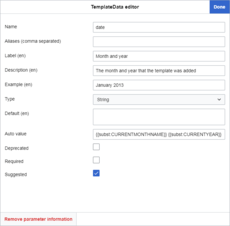
TemplateData is a separate program that organizes information about the parameters that can be used in a template. VisualEditor reads that data, and uses it to populate its simplified template dialogs.
With the new TemplateData editor, it is easier to add information about parameters, because the ones you need to use are pre-loaded.
See the help page for TemplateData for more information about adding TemplateData. The user guide has information about how to use VisualEditor.
Since the last newsletter, the Editing team has reduced technical debt, simplified some workflows for template and citation editing, made major progress on Internet Explorer support, and fixed over 125 bugs and requests. Several performance improvements were made, especially to the system around re-using references and reference lists. Weekly updates are posted on Mediawiki.org.
There were three issues that required urgent fixes: a deployment error that meant that many buttons didn't work correctly (bugs 69856 and 69864), a problem with edit conflicts that left the editor with nowhere to go (bug 69150), and a problem in Internet Explorer 11 that caused replaced some categories with a link to the system message, MediaWiki:Badtitletext (bug 70894) when you saved. The developers apologize for the disruption, and thank the people who reported these problems quickly.
Increased support for devices and browsers
Internet Explorer 10 and 11 users now have access to VisualEditor. This means that about 5% of Wikimedia's users will now get an "Edit" tab alongside the existing "Edit source" tab. Support for Internet Explorer 9 is planned for the future.
Tablet users browsing the site's mobile mode now have the option of using a mobile-specific form of VisualEditor. More editing tools, and availability of VisualEditor on smartphones, is planned for the future. The mobile version of VisualEditor was tweaked to show the context menu for citations instead of basic references (bug 68897). A bug that broke the editor in iOS was corrected and released early (bug 68949). For mobile tablet users, three bugs related to scrolling were fixed (bug 66697, bug 68828, bug 69630). You can use VisualEditor on the mobile version of Wikipedia from your tablet by clicking on the cog in the top-right when editing a page and choosing which editor to use.
TemplateData editor
A tool for editing TemplateData will be deployed to more Wikipedias soon. Other Wikipedias and some other projects may receive access next month. This tool makes it easier to add TemplateData to the template's documentation. When the tool is enabled, it will add a button above every editing window for a template (including documentation subpages). To use it, edit the template or a subpage, and then click the "Edit template data" button at the top. Read the help page for TemplateData. You can test the TemplateData editor in a sandbox at Mediawiki.org. Remember that TemplateData should be placed either on a documentation subpage or on the template page itself. Only one block of TemplateData will be used per template.
Other changes
Several interface messages and labels were changed to be simpler, clearer, or shorter, based on feedback from translators and editors. The formatting of dialogs was changed, and more changes to the appearance will be coming soon, when VisualEditor implements the new MediaWiki theme from Design. (A preview of the theme is available on Labs for developers.) The team also made some improvements for users of the Monobook skin that improved the size of text in toolbars and fixed selections that overlapped menus.
VisualEditor-MediaWiki now supplies the mw-redirect or mw-disambig class on links to redirects and disambiguation pages, so that user gadgets that colour in these in types of links can be created.
Templates' fields can be marked as 'required' in TemplateData. If a parameter is marked as required, then you cannot delete that field when you add a new template or edit an existing one (bug 60358).
Language support improved by making annotations use bi-directional isolation (so they display correctly with cursoring behaviour as expected) and by fixing a bug that crashed VisualEditor when trying to edit a page with a dir attribute but no lang set (bug 69955).
Looking ahead
The team posts details about planned work on the VisualEditor roadmap. The VisualEditor team plans to add auto-fill features for citations soon, perhaps in late October.
The team is also working on support for adding rows and columns to tables, and early work for this may appear within the month. Please comment on the design at Mediawiki.org.
In the future, real-time collaborative editing may be possible in VisualEditor. Some early preparatory work for this was recently done.
Supporting your wiki
At Wikimania, several developers gave presentations about VisualEditor. A translation sprint focused on improving access to VisualEditor was supported by many people. Deryck Chan was the top translator. Special honors also go to संजीव कुमार (Sanjeev Kumar), Robby, Takot, Bachounda, Bjankuloski06 and Ата. A summary of the work achieved by the translation community has been posted here. Thank you all for your work.
VisualEditor can be made available to most non-Wikipedia projects. If your community would like to test VisualEditor, please contact product manager James Forrester or file an enhancement request in Bugzilla.
Please join the office hours on Saturday, 18 October 2014 at 18:00 UTC (daytime for the Americas; evening for Africa and Europe) and on Wednesday, 19 November at 16:00 UTC on IRC.
Give feedback on VisualEditor at mw:VisualEditor/Feedback. Subscribe or unsubscribe at Meta. To help with translations, please subscribe to the Translators mailing list or contact Elitre at Meta. Thank you!
VisualEditor newsletter—November 2014


VisualEditor is also available on the mobile version of Wikipedia. Login and click the pencil icon to open the page you want to edit. Click on the gear-shaped settings in the upper-right corner, to pick which editor to use. Choose "Edit" to use VisualEditor, or "Edit source" to use the wikitext editor.
It will remember whether you used wikitext or VisualEditor, and use the same editor the next time you edit an article.
The user guide has information about how to use VisualEditor. Not all features are available in Mobile Web.
Since the last newsletter, the Editing Team has fixed many bugs and requests, and worked on support for editing tables and for using non-Latin languages. Their weekly updates are posted on Mediawiki.org. Informal notes from the recent quarterly review were posted on Meta.
Recent improvements
The French Wikipedia should see better search results for links, templates, and media because the new search engine was turned on for everyone there. This change is expected at the Chinese and German Wikipedias next week, and eventually at the English Wikipedia.
The "pawn" system has been mostly replaced. Bugs in this system sometimes added a chess pawn character to wikitext. The replacement provides better support for non-Latin languages, with full support hopefully coming soon.
VisualEditor is now provided to editors who use Internet Explorer 10 or 11 on desktop and mobile devices. Internet Explorer 9 is not supported yet.
The keyboard shortcuts for items in the toolbar's menus are now shown in the menus. VisualEditor will replace the existing design with a new theme from the User Experience / Design group. The appearance of dialogs has already changed in one Mobile version. The appearance on desktops will change soon. (You can see a developer preview of the old "Apex" design and the new "MediaWiki" theme which will replace it.)
Several bugs were fixed for internal and external links. Improvements to MediaWiki's search solved an annoying problem: If you searched for the full name of the page or file that you wanted to link, sometimes the search program could not find the page. A link inside a template, to a local page that does not exist, will now show red, exactly as it does when reading the page. Due to a error, for about two weeks this also affected all external links inside templates. Opening an auto-numbered link node like [3] with the keyboard used to open the wrong link tool. These problems have all been fixed.
TemplateData
The tool for quickly editing TemplateData will be deployed to all Wikimedia Foundation wikis on Thursday, 6 November. This tool is already available on the biggest 40 Wikipedias, and now all wikis will have access to it. This tool makes it easier to add TemplateData to the template's documentation. When the tool is enabled, it will add a button above every editing window for a template (including documentation subpages). To use it, edit the template or a subpage, and then click the "Edit template data" button at the top. Read the help page for TemplateData. You can test the TemplateData editor in a sandbox at Mediawiki.org. Remember that TemplateData should be placed either on a documentation subpage or on the template page itself. Only one block of TemplateData will be used per template.
You can use the new autovalue setting to pre-load a value into a template. This can be used to substitute dates, as in this example, or to add the most common response for that parameter. The autovalue can be easily overridden by the editor, by typing something else in the field.
In TemplateData, you may define a parameter as "required". The template dialog in VisualEditor will warn editors if they leave a "required" parameter empty, and they will not be able to delete that parameter. If the template can function without this parameter, then please mark it as "suggested" or "optional" in TemplateData instead.
Looking ahead
Basic support for inserting tables and changing the number of rows and columns in tables will appear next Wednesday. Advanced features, like dragging columns to different places, will be possible later. The VisualEditor team plans to add auto-fill features for citations soon. To help editors find the most important items more quickly, some items in the toolbar menus will be hidden behind a "More" item, such as "underlining" in the styling menu. The appearance of the media search dialog will improve, to make picking between possible images easier and more visual. The team posts details about planned work on the VisualEditor roadmap.
The user guide will be updated soon to add information about editing tables. The translations for most languages except Spanish, French, and Dutch are significantly out of date. Please help complete the current translations for users who speak your language. Talk to us if you need help exporting the translated guide to your wiki.
Also, user experience researcher Abbey Ripstra is looking for editors to show her how they edit Wikipedia. Please sign up for the research program if you would like to hear about opportunities.
If you would like to help with translations of this newsletter, please subscribe to the Translators mailing list or contact us directly, so that we can notify you when the next issue is ready. Subscribe or unsubscribe at Wikipedia:VisualEditor/Newsletter. Thank you!
— Whatamidoing (WMF) 20:41, 6 November 2014 (UTC)
Orphaned non-free image File:Pacific Blue Airlines Logo.svg

Note that any non-free images not used in any articles will be deleted after seven days, as described in the criteria for speedy deletion. Thank you. Stefan2 (talk) 22:13, 12 December 2014 (UTC)
VisualEditor newsletter—December 2014

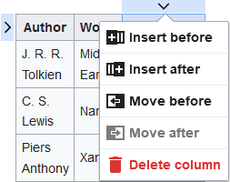
Did you know?
Basic table editing is now available in VisualEditor. You can add and remove rows and columns from existing tables at the click of a button.
The user guide has more information about how to use VisualEditor.
Since the last newsletter, the Editing Team has fixed many bugs and worked on table editing and performance. Their weekly status reports are posted on Mediawiki.org. Upcoming plans are posted at the VisualEditor roadmap.
VisualEditor was deployed to several hundred remaining wikis as an opt-in beta feature at the end of November, except for most Wiktionaries (which depend heavily upon templates) and all Wikisources (which await integration with ProofreadPage).
Recent improvements
Basic support for editing tables is available. You can insert new tables, add and remove rows and columns, set or remove a caption for a table, and merge cells together. To change the contents of a cell, double-click inside it. More features will be added in the coming months. In addition, VisualEditor now ignores broken, invalid rowspan and colspan elements, instead of trying to repair them.
You can now use find and replace in VisualEditor, reachable through the tool menu or by pressing ⌃ Ctrl+F or ⌘ Cmd+F.
You can now create and edit simple <blockquote> paragraphs for quoting and indenting content. This changes a "Paragraph" into a "Block quote".
Some new keyboard sequences can be used to format content. At the start of the line, typing "* " will make the line a bullet list; "1. " or "# " will make it a numbered list; "==" will make it a section heading; ": " will make it a blockquote. If you didn't mean to use these tools, you can press undo to undo the formatting change. There are also two other keyboard sequences: "[[" for opening the link tool, and "{{" for opening the template tool, to help experienced editors. The existing standard keyboard shortcuts, like ⌃ Ctrl+K to open the link editor, still work.
If you add a category that has been redirected, then VisualEditor now adds its target. Categories without description pages show up as red.
You can again create and edit galleries as wikitext code.
Looking ahead
VisualEditor will replace the existing design with a new theme designed by the User Experience group. The new theme will be visible for desktop systems at MediaWiki.org in late December and at other sites early January. (You can see a developer preview of the old "Apex" theme and the new "MediaWiki" one which will replace it.)
The Editing team plans to add auto-fill features for citations in January. Planned changes to the media search dialog will make choosing between possible images easier.
Help
- Share your ideas and ask questions at mw:VisualEditor/Feedback.
- Translations of the user guide for most languages are oudated. Ukrainian, Portuguese, Spanish, French, and Dutch translators are nearly current. Please help complete the current translations for users who speak your language.
- Talk to the Editing team during the office hours via IRC. The next session is on Wednesday, 7 January 2015 at 22:00 UTC.
- File requests for language-appropriate "Bold" and "Italic" icons for the character formatting menu in Phabricator.
- The design research team wants to see how real editors work. Please sign up for their research program.
If you would like to help with translations of this newsletter, please subscribe to the Translators mailing list or contact us directly, so that we can notify you when the next issue is ready. Subscribe or unsubscribe at Meta.
Thank you! WhatamIdoing (WMF) (talk) 23:37, 20 December 2014 (UTC)
VisualEditor News 2015—#1

Since the last newsletter, the Editing Team has fixed many bugs and worked on VisualEditor's appearance, the coming Citoid reference service, and support for languages with complex input requirements. Status reports are posted on Mediawiki.org. Upcoming plans are posted at the VisualEditor roadmap.
The Wikimedia Foundation has named its top priorities for this quarter (January to March). The first priority is making VisualEditor ready for deployment by default to all new users and logged-out users at the remaining large Wikipedias. You can help identify these requirements. There will be weekly triage meetings which will be open to volunteers beginning Wednesday, 11 February 2015 at 12:00 (noon) PST (20:00 UTC). Tell Vice President of Engineering Damon Sicore, Product Manager James Forrester and other team members which bugs and features are most important to you. The decisions made at these meetings will determine what work is necessary for this quarter's goal of making VisualEditor ready for deployment to new users. The presence of volunteers who enjoy contributing MediaWiki code is particularly appreciated. Information about how to join the meeting will be posted at mw:Talk:VisualEditor/Portal shortly before the meeting begins.
Due to some breaking changes in MobileFrontend and VisualEditor, VisualEditor was not working correctly on the mobile site for a couple of days in early January. The teams apologize for the problem.
Recent improvements
The new design for VisualEditor aligns with MediaWiki's Front-End Standards as led by the Design team. Several new versions of the OOjs UI library have also been released, and these also affect the appearance of VisualEditor and other MediaWiki software extensions. Most changes were minor, like changing the text size and the amount of white space in some windows. Buttons are consistently color-coded to indicate whether the action:
- starts a new task, like opening the ⧼visualeditor-toolbar-savedialog⧽ dialog: blue ,
- takes a constructive action, like inserting a citation: green ,
- might remove or lose your work, like removing a link: red , or
- is neutral, like opening a link in a new browser window: gray.
The TemplateData editor has been completely re-written to use a different design (T67815) based on the same OOjs UI system as VisualEditor (T73746). This change fixed a couple of existing bugs (T73077 and T73078) and improved usability.
Search and replace in long documents is now faster. It does not highlight every occurrence if there are more than 100 on-screen at once (T78234).
Editors at the Hebrew and Russian Wikipedias requested the ability to use VisualEditor in the "Article Incubator" or drafts namespace (T86688, T87027). If your community would like VisualEditor enabled on another namespace on your wiki, then you can file a request in Phabricator. Please include a link to a community discussion about the requested change.
Looking ahead
The Editing team will soon add auto-fill features for citations. The Citoid service takes a URL or DOI for a reliable source, and returns a pre-filled, pre-formatted bibliographic citation. After creating it, you will be able to change or add information to the citation, in the same way that you edit any other pre-existing citation in VisualEditor. Support for ISBNs, PMIDs, and other identifiers is planned. Later, editors will be able to contribute to the Citoid service's definitions for each website, to improve precision and reduce the need for manual corrections.
We will need editors to help test the new design of the special character inserter, especially if you speak Welsh, Breton, or another language that uses diacritics or special characters extensively. The new version should be available for testing next week. Please contact User:Whatamidoing (WMF) if you would like to be notified when the new version is available. After the special character tool is completed, VisualEditor will be deployed to all users at Phase 5 Wikipedias. This will affect about 50 mid-size and smaller Wikipedias, including Afrikaans, Azerbaijani, Breton, Kyrgyz, Macedonian, Mongolian, Tatar, and Welsh. The date for this change has not been determined.
Let's work together
- Share your ideas and ask questions at mw:VisualEditor/Feedback.
- Please help complete translations of the user guide for users who speak your language.
- Join the weekly bug triage meetings beginning Wednesday, 11 February 2015 at 12:00 (noon) PST (20:00 UTC). Information about how to join the meeting will be posted at mw:Talk:VisualEditor/Portal shortly before the meeting begins. Contact James F. for more information.
- Talk to the Editing team during the office hours via IRC. The next session is on Thursday, 19 February 2015 at 19:00 UTC.
Subscribe or unsubscribe at Wikipedia:VisualEditor/Newsletter. Translations are available through Meta. Thank you! Whatamidoing (WMF) 20:23, 2 February 2015 (UTC)
Orphaned non-free image File:Garuda Indonesia Logo.svg

Note that any non-free images not used in any articles will be deleted after seven days, as described in the criteria for speedy deletion. Thank you. Stefan2 (talk) 23:05, 12 February 2015 (UTC)
Orphaned non-free image File:MASwings Logo.svg

Note that any non-free images not used in any articles will be deleted after seven days, as described in the criteria for speedy deletion. Thank you. Stefan2 (talk) 00:42, 19 March 2015 (UTC)
VisualEditor News #2—2015

With Citoid in VisualEditor, you click the 'book with bookmark' icon and paste in the URL for a reliable source:
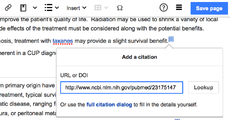
Citoid looks up the source for you and returns the citation results. Click the green "Insert" button to accept its results and add them to the article:
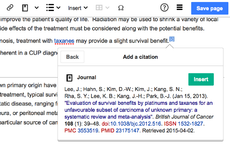
After inserting the citation, you can change it. Select the reference, and click the "Edit" button in the context menu to make changes.
The user guide has more information about how to use VisualEditor.
Since the last newsletter, the Editing Team has fixed many bugs and worked on VisualEditor's performance, the Citoid reference service, and support for languages with complex input requirements. Status reports are posted on Mediawiki.org. The worklist for April through June is available in Phabricator.
The weekly task triage meetings continue to be open to volunteers, each Wednesday at 11:00 (noon) PDT (18:00 UTC). You do not need to attend the meeting to nominate a bug for consideration as a Q4 blocker. Instead, go to Phabricator and "associate" the Editing team's Q4 blocker project with the bug. Learn how to join the meetings and how to nominate bugs at mw:Talk:VisualEditor/Portal.
Recent improvements
VisualEditor is now substantially faster. In many cases, opening the page in VisualEditor is now faster than opening it in the wikitext editor. The new system has improved the code speed by 37% and network speed by almost 40%.
The Editing team is slowly adding auto-fill features for citations. This is currently available only at the French, Italian, and English Wikipedias. The Citoid service takes a URL or DOI for a reliable source, and returns a pre-filled, pre-formatted bibliographic citation. After creating it, you will be able to change or add information to the citation, in the same way that you edit any other pre-existing citation in VisualEditor. Support for ISBNs, PMIDs, and other identifiers is planned. Later, editors will be able to improve precision and reduce the need for manual corrections by contributing to the Citoid service's definitions for each website.
Citoid requires good TemplateData for your citation templates. If you would like to request this feature for your wiki, please post a request in the Citoid project on Phabricator. Include links to the TemplateData for the most important citation templates on your wiki.
The special character inserter has been improved, based upon feedback from active users. After this, VisualEditor was made available to all users of Wikipedias on the Phase 5 list on 30 March. This affected 53 mid-size and smaller Wikipedias, including Afrikaans, Azerbaijani, Breton, Kyrgyz, Macedonian, Mongolian, Tatar, and Welsh.
Work continues to support languages with complex requirements, such as Korean and Japanese. These languages use input method editors ("IMEs”). Recent improvements to cursoring, backspace, and delete behavior will simplify typing in VisualEditor for these users.
The design for the image selection process is now using a "masonry fit" model. Images in the search results are displayed at the same height but at variable widths, similar to bricks of different sizes in a masonry wall, or the "packed" mode in image galleries. This style helps you find the right image by making it easier to see more details in images.
You can now drag and drop categories to re-arrange their order of appearance on the page.
The pop-up window that appears when you click on a reference, image, link, or other element, is called the "context menu". It now displays additional useful information, such as the destination of the link or the image's filename. The team has also added an explicit "Edit" button in the context menu, which helps new editors open the tool to change the item.
Invisible templates are marked by a puzzle piece icon so they can be interacted with. Users also will be able to see and edit HTML anchors now in section headings.
Users of the TemplateData GUI editor can now set a string as an optional text for the 'deprecated' property in addition to boolean value, which lets you tell users of the template what they should do instead (T90734).
Looking ahead
The special character inserter in VisualEditor will soon use the same special character list as the wikitext editor. Admins at each wiki will also have the option of creating a custom section for frequently used characters at the top of the list. Instructions for customizing the list will be posted at mediawiki.org.
The team is discussing a test of VisualEditor with new users, to see whether they have met their goals of making VisualEditor suitable for those editors. The timing is unknown, but might be relatively soon.
Let's work together
- Share your ideas and ask questions at mw:VisualEditor/Feedback.
- Can you translate from English into any other language? Please check this list to see whether more interface translations are needed for your language. Contact us to get an account if you want to help!
- The design research team wants to see how real editors work. Please sign up for their research program.
- File requests for language-appropriate "Bold" and "Italic" icons for the character formatting menu in Phabricator.
Subscribe, unsubscribe or change the page where this newsletter is delivered at Meta. If you aren't reading this in your favorite language, then please help us with translations! Subscribe to the Translators mailing list or contact us directly, so that we can notify you when the next issue is ready. Thank you!
-Whatamidoing (WMF) (talk), 17:50, 3 April 2015 (UTC)
Orphaned non-free image File:Lion Air logo.svg

Note that any non-free images not used in any articles will be deleted after seven days, as described in the criteria for speedy deletion. Thank you. --B-bot (talk) 02:37, 2 May 2015 (UTC)
VisualEditor News #3—2015

When you click on a link to an article, you now see more information:

The link tool has been re-designed:
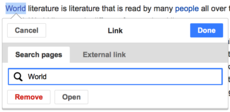
There are separate tabs for linking to internal and external pages.
The user guide has more information about how to use VisualEditor.
Since the last newsletter, the Editing Team has created new interfaces for the link and citation tools, as well as fixing many bugs and changing some elements of the design. Some of these bugs affected users of VisualEditor on mobile devices. Status reports are posted on Mediawiki.org. The worklist for April through June is available in Phabricator.
A test of VisualEditor's effect on new editors at the English Wikipedia has just completed the first phase. During this test, half of newly registered editors had VisualEditor automatically enabled, and half did not. The main goal of the study is to learn which group was more likely to save an edit and to make productive, unreverted edits. Initial results will be posted at Meta later this month.
Recent improvements
Auto-fill features for citations are available at a few Wikipedias through the citoid service. Citoid takes a URL or DOI for a reliable source, and returns a pre-filled, pre-formatted bibliographic citation. If Citoid is enabled on your wiki, then the design of the citation workflow changed during May. All citations are now created inside a single tool. Inside that tool, choose the tab you want (⧼citoid-citeFromIDDialog-mode-auto⧽, ⧼citoid-citeFromIDDialog-mode-manual⧽, or ⧼citoid-citeFromIDDialog-mode-reuse⧽). The cite button is now labeled with the word "⧼visualeditor-toolbar-cite-label⧽" rather than a book icon, and the autofill citation dialog now has a more meaningful label, "⧼Citoid-citeFromIDDialog-lookup-button⧽", for the submit button.
The link tool has been redesigned based on feedback from Wikipedia editors and user testing. It now has two separate sections: one for links to articles and one for external links. When you select a link, its pop-up context menu shows the name of the linked page, a thumbnail image from the linked page, Wikidata's description, and/or appropriate icons for disambiguation pages, redirect pages and empty pages. Search results have been reduced to the first five pages. Several bugs were fixed, including a dark highlight that appeared over the first match in the link inspector (T98085).
The special character inserter in VisualEditor now uses the same special character list as the wikitext editor. Admins at each wiki can also create a custom section for frequently used characters at the top of the list. Please read the instructions for customizing the list at mediawiki.org. Also, there is now a tooltip to describing each character in the special character inserter (T70425).
Several improvements have been made to templates. When you search for a template to insert, the list of results now contains descriptions of the templates. The parameter list inside the template dialog now remains open after inserting a parameter from the list, so that users don’t need to click on "⧼visualeditor-dialog-transclusion-add-param⧽" each time they want to add another parameter (T95696). The team added a new property for TemplateData, "Example", for template parameters. This optional, translatable property will show up when there is text describing how to use that parameter (T53049).
The design of the main toolbar and several other elements have changed slightly, to be consistent with the MediaWiki theme. In the Vector skin, individual items in the menu are separated visually by pale gray bars. Buttons and menus on the toolbar can now contain both an icon and a text label, rather than just one or the other. This new design feature is being used for the cite button on wikis where the Citoid service is enabled.
The team has released a long-desired improvement to the handling of non-existent images. If a non-existent image is linked in an article, then it is now visible in VisualEditor and can be selected, edited, replaced, or removed.
Let's work together
- Share your ideas and ask questions at mw:VisualEditor/Feedback.
- The weekly task triage meetings continue to be open to volunteers, each Wednesday at 12:00 (noon) PDT (19:00 UTC). Learn how to join the meetings and how to nominate bugs at mw:Talk:VisualEditor/Portal. You do not need to attend the meeting to nominate a bug for consideration as a Q4 blocker. Instead, go to Phabricator and "associate" the Editing team's Q4 blocker project with the bug.
- If your Wikivoyage, Wikibooks, Wikiversity, or other community wants to have VisualEditor made available by default to contributors, then please contact James Forrester.
- If you would like to request the Citoid automatic reference feature for your wiki, please post a request in the Citoid project on Phabricator. Include links to the TemplateData for the most important citation templates on your wiki.
Subscribe, unsubscribe or change the page where this newsletter is delivered at Meta. If you aren't reading this in your favorite language, then please help us with translations! Subscribe to the Translators mailing list or contact us directly, so that we can notify you when the next issue is ready. Thank you! Whatamidoing (WMF) (talk) 17:31, 6 June 2015 (UTC)
VisualEditor News #4—2015
Read this in another language • Local subscription list • Subscribe to the multilingual edition

You can add quotations marks before and after a title or phrase with a single click.
Select the relevant text. Find the correct quotations marks in the special character inserter tool (marked as Ω in the toolbar).

Click the button. VisualEditor will add the quotation marks on either side of the text you selected.

You can read and help translate the user guide, which has more information about how to use VisualEditor.
Since the last newsletter, the Editing Team have been working on mobile phone support. They have fixed many bugs and improved language support. They post weekly status reports on mediawiki.org. Their workboard is available in Phabricator. Their current priorities are improving language support and functionality on mobile devices.
Wikimania
The team attended Wikimania 2015 in Mexico City. There they participated in the Hackathon and met with individuals and groups of users. They also made several presentations about VisualEditor and the future of editing.
Following Wikimania, we announced winners for the VisualEditor 2015 Translathon. Our thanks and congratulations to users Halan-tul, Renessaince, जनक राज भट्ट (Janak Bhatta), Vahe Gharakhanyan, Warrakkk, and Eduardogobi.
For interface messages (translated at translatewiki.net), we saw the initiative affecting 42 languages. The average progress in translations across all languages was 56.5% before the translathon, and 78.2% after (+21.7%). In particular, Sakha improved from 12.2% to 94.2%; Brazilian Portuguese went from 50.6% to 100%; Taraškievica went from 44.9% to 85.3%; Doteli went from 1.3% to 41.2%. Also, while 1.7% of the messages were outdated across all languages before the translathon, the percentage dropped to 0.8% afterwards (-0.9%).
For documentation messages (on mediawiki.org), we saw the initiative affecting 24 languages. The average progress in translations across all languages was 26.6% before translathon, and 46.9% after (+20.3%). There were particularly notable achievements for three languages. Armenian improved from 1% to 99%; Swedish, from 21% to 99%, and Brazilian Portuguese, from 34% to 83%. Outdated translations across all languages were reduced from 8.4% before translathon to 4.8% afterwards (-3.6%).
We published some graphs showing the effect of the event on the Translathon page. ![]() Thank you to the translators for participating and the translatewiki.net staff for facilitating this initiative.
Thank you to the translators for participating and the translatewiki.net staff for facilitating this initiative.
Recent improvements
Auto-fill features for citations can be enabled on each Wikipedia. The tool uses the citoid service to convert a URL or DOI into a pre-filled, pre-formatted bibliographic citation. You can see an animated GIF of the quick, simple process at mediawiki.org. So far, about a dozen Wikipedias have enabled the auto-citation tool. To enable it for your wiki, follow the instructions at mediawiki.org.
Your wiki can customize the first section of the special character inserter in VisualEditor. Please follow the instructions at mediawiki.org to put the characters you want at the top.
In other changes, if you need to fill in a CAPTCHA and get it wrong, then you can click to get a new one to complete. VisualEditor can now display and edit Vega-based graphs. If you use the Monobook skin, VisualEditor's appearance is now more consistent with other software.
Future changes
The team will be changing the appearance of selected links inside VisualEditor. The purpose is to make it easy to see whether your cursor is inside or outside the link. When you select a link, the link label (the words shown on the page) will be enclosed in a faint box. If you place your cursor inside the box, then your changes to the link label will be part of the link. If you place your cursor outside the box, then it will not. This will make it easy to know when new characters will be added to the link and when they will not.
On the English Wikipedia, 10% of newly created accounts are now offered both the visual and the wikitext editors. A recent controlled trial showed no significant difference in survival or productivity for new users in the short term. New users with access to VisualEditor were very slightly less likely to produce results that needed reverting. You can learn more about this by watching a video of the July 2015 Wikimedia Research Showcase. The proportion of new accounts with access to both editing environments will be gradually increased over time. Eventually all new users have the choice between the two editing environments.
Let's work together
- Share your ideas and ask questions at Wikipedia:VisualEditor/Feedback.
- Can you read and type in Korean or Japanese? Language engineer David Chan needs people who know which tools people use to type in some languages. If you speak Japanese or Korean, you can help him test support for these languages. Please see the instructions at mw:VisualEditor/IME Testing#What to test if you can help.
- If your wiki would like VisualEditor enabled on another namespace, you can file a request in Phabricator. Please include a link to a community discussion about the requested change.
- Please file requests for language-appropriate "Bold" and "Italic" icons for the styling menu in Phabricator.
- The design research team wants to see how real editors work. Please sign up for their research program.
- The weekly task triage meetings continue to be open to volunteers, usually on Tuesdays at 12:00 (noon) PDT (19:00 UTC). Learn how to join the meetings and how to nominate bugs at mw:VisualEditor/Weekly triage meetings. You do not need to attend the meeting to nominate a bug for consideration as a Q1 blocker, though. Instead, go to Phabricator and "associate" the main VisualEditor project with the bug.
If you aren't reading this in your favorite language, then please help us with translations! Subscribe to the Translators mailing list or contact Elitre directly, so that she can notify you when the next issue is ready. Thank you! Whatamidoing (WMF) (talk) 00:01, 8 August 2015 (UTC)
VisualEditor update

- This note is only delivered to English Wikipedia subscribers of the visual editor's newsletter.
The location of the visual editor's preference has been changed from the "Beta" tab to the "Editing" section of your preferences on this wiki. The setting now says Temporarily disable the visual editor while it is in beta. This aligns en.wiki with almost all the other WMF wikis; it doesn’t mean the visual editor is complete, or that it is no longer “in beta phase” though.
This action has not changed anything else for editors: it still honours editors’ previous choices about having it on or off; logged-out users continue to only have access to wikitext; the “Edit” tab is still after the “Edit source” one. You can learn more at the visual editor’s talk page.
We don’t expect this to cause any glitches, but in case your account no longer has the settings that you want, please accept our apologies and correct it in the Editing tab of Special:Preferences. Thank you for your attention, Elitre (WMF) -16:32, 7 October 2015 (UTC)
VisualEditor News #5—2015
Read this in another language • Subscription list for this multilingual newsletter


Click the pencil icon to open the editor for a page. Inside that, use the gear menu in the upper right corner to "Switch to visual editing".
The editing button will remember which editing environment you used last time, and give you the same one next time. The desktop site will be switching to a system similar to this one in the coming months.
You can read and help translate the user guide, which has more information about how to use the visual editor.
Since the last newsletter, the VisualEditor Team has fixed many bugs, added new features, and made some small design changes. They post weekly status reports on mediawiki.org. Their workboard is available in Phabricator. Their current priorities are improving support for languages like Japanese and Arabic, making it easier to edit on mobile devices, and providing rich-media tools for formulæ, charts, galleries and uploading.
Recent improvements
Educational features: The first time you use the visual editor, it now draws your attention to the Link and ⧼visualeditor-toolbar-cite-label⧽ tools. When you click on the tools, it explains why you should use them. (T108620) Alongside this, the welcome message for new users has been simplified to make editing more welcoming. (T112354) More in-software educational features are planned.
Links: It is now easier to understand when you are adding text to a link and when you are typing plain text next to it. (T74108, T91285) The editor now fully supports ISBN, PMID or RFC numbers. (T109498, T110347, T63558) These "magic links" use a custom link editing tool.
Uploads: Registered editors can now upload images and other media to Commons while editing. Click the new tab in the "Insert Images and media" tool. You will be guided through the process without having to leave your edit. At the end, the image will be inserted. This tool is limited to one file at a time, owned by the user, and licensed under Commons's standard license. For more complex situations, the tool links to more advanced upload tools. You can also drag the image into the editor. This will be available in the wikitext editor later.
Mobile: Previously, the visual editor was available on the mobile Wikipedia site only on tablets. Now, editors can use the visual editor on any size of device. (T85630) Edit conflicts were previously broken on the mobile website. Edit conflicts can now be resolved in both wikitext and visual editors. (T111894) Sometimes templates and similar items could not be deleted on the mobile website. Selecting them caused the on-screen keyboard to hide with some browsers. Now there is a new "Delete" button, so that these things can be removed if the keyboard hides. (T62110) You can also edit table cells in mobile now.
Rich editing tools: You can now add and edit sheet music in the visual editor. (T112925) There are separate tabs for advanced options, such as MIDI and Ogg audio files. (T114227 and T113354) When editing formulæ and other blocks, errors are shown as you edit. It is also possible to edit some types of graphs; adding new ones, and support for new types, will be coming.
On the English Wikipedia, the visual editor is now automatically available to anyone who creates an account. The preference switch was moved to the normal location, under Special:Preferences.
Future changes
You will soon be able to switch from the wikitext to the visual editor after you start editing. (T49779) Previously, you could only switch from the visual editor to the wikitext editor. Bi-directional switching will make possible a single edit tab. (T102398) This project will combine the "Edit" and "Edit source" tabs into a single "Edit" tab, similar to the system already used on the mobile website. The "Edit" tab will open whichever editing environment you used last time.
Let's work together
- Share your ideas and ask questions at mw:VisualEditor/Feedback. This feedback page uses Flow for discussions.
- Can you read and type in Korean or Japanese? Language engineer David Chan needs people who know which tools people use to type in some languages. If you speak Japanese or Korean, you can help him test support for these languages. Please see the instructions at mw:VisualEditor/IME Testing#What to test if you can help, and report it on Phabricator (Korean - Japanese) or on Wikipedia (Korean - Japanese).
- Local admins can set up the Citoid automatic reference feature for your wiki. If you need help, then please post a request in the Citoid project on Phabricator. Include links to the TemplateData for the most important citation templates on your wiki.
- The weekly task triage meetings are open to volunteers. Learn how to join the meetings and how to nominate bugs at mw:VisualEditor/Weekly triage meetings. You do not need to attend the meeting to nominate a bug for consideration, though. Instead, go to Phabricator and "associate" the main VisualEditor project with the bug.
If you can't read this in your favorite language, then please help us with translations! Subscribe to the Translators mailing list or contact us directly, so that we can notify you when the next issue is ready. Thank you!
— Whatamidoing (WMF) 04:16, 30 October 2015 (UTC)
File:Blockland Logo.svg listed for discussion
A file that you uploaded or altered, File:Blockland Logo.svg, has been listed at Wikipedia:Files for discussion. Please see the discussion to see why it has been listed (you may have to search for the title of the image to find its entry). Feel free to add your opinion on the matter below the nomination. Thank you. Magog the Ogre (t • c) 13:29, 12 November 2015 (UTC)
Hi,
You appear to be eligible to vote in the current Arbitration Committee election. The Arbitration Committee is the panel of editors responsible for conducting the Wikipedia arbitration process. It has the authority to enact binding solutions for disputes between editors, primarily related to serious behavioural issues that the community has been unable to resolve. This includes the ability to impose site bans, topic bans, editing restrictions, and other measures needed to maintain our editing environment. The arbitration policy describes the Committee's roles and responsibilities in greater detail. If you wish to participate, you are welcome to review the candidates' statements and submit your choices on the voting page. For the Election committee, MediaWiki message delivery (talk) 14:27, 24 November 2015 (UTC)
VisualEditor News #6—2015
Read this in another language • Subscription list

A new, simpler system for editing will offer a single Edit button. Once the page has opened, you can switch back and forth between visual and wikitext editing.
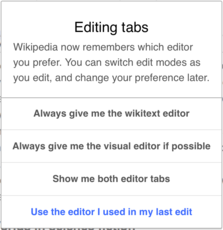
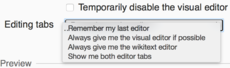
The current plan is for the default setting to have the Edit button open the editing environment you used most recently.
You can read and help translate the user guide, which has more information about how to use the visual editor.
Since the last newsletter, the VisualEditor Team has fixed many bugs and expanded the mathematics formula tool. Their workboard is available in Phabricator. Their current priorities are improving support for languages such as Japanese and Arabic, and providing rich-media tools for formulæ, charts, galleries and uploading.
Recent improvements
You can switch from the wikitext editor to the visual editor after you start editing.
The LaTeX mathematics formula editor has been significantly expanded. (T118616) You can see the formula as you change the LaTeX code. You can click buttons to insert the correct LaTeX code for many symbols.
Future changes
The single edit tab project will combine the "Edit" and "Edit source" tabs into a single "Edit" tab, like the system already used on the mobile website. (T102398) Initially, the "Edit" tab will open whichever editing environment you used last time. Your last editing choice will be stored as a cookie for logged-out users and as an account preference for logged-in editors. Logged-in editors will be able to set a default editor in the Editing tab of Special:Preferences in the drop-down menu about "Editing mode:".
The visual editor will be offered to all editors at the following Wikipedias in early 2016: Amharic, Buginese, Min Dong, Cree, Manx, Hakka, Armenian, Georgian, Pontic, Serbo-Croatian, Tigrinya, Mingrelian, Zhuang, and Min Nan. (T116523) Please post your comments and the language(s) that you tested at the feedback thread on mediawiki.org. The developers would like to know how well it works. Please tell them what kind of computer, web browser, and keyboard you are using.
In 2016, the feedback pages for the visual editor on many Wikipedias will be redirected to mediawiki.org. (T92661)
Testing opportunities
- Please try the new system for the single edit tab on test2.wikipedia.org. You can edit while logged out to see how it works for logged-out editors, or you can create a separate account to be able to set your account's preferences. Please share your thoughts about the single edit tab system at the feedback topic on mediawiki.org or sign up for formal user research (type "single edit tab" in the question about other areas you're interested in). The new system has not been finalized, and your feedback can affect the outcome. The team particularly wants your thoughts about the options in Special:Preferences. The current choices in Special:Preferences are:
- Remember my last editor,
- Always give me the visual editor if possible,
- Always give me the source editor, and
- Show me both editor tabs. (This is the current state for people using the visual editor. None of these options will be visible if you have disabled the visual editor in your preferences at that wiki.)
- Can you read and type in Korean or Japanese? Language engineer David Chan needs people who know which tools people use to type in some languages. If you speak Japanese or Korean, you can help him test support for these languages. Please see the instructions at mw:VisualEditor/IME Testing#What to test if you can help, and report it on Phabricator (Korean - Japanese) or on Wikipedia (Korean - Japanese).
If you aren't reading this in your favorite language, then please help us with translations! Subscribe to the Translators mailing list or contact us directly, so that we can notify you when the next issue is ready. Thank you!
Whatamidoing (WMF), 00:54, 24 December 2015 (UTC)
VisualEditor News #1—2016
Read this in another language • Subscription list for this multilingual newsletter


Now, you can also rearrange columns and rows. Click "Move before" or "Move after" to swap the column or row with its neighbor.
You can read and help translate the user guide, which has more information about how to use the visual editor.
Since the last newsletter, the VisualEditor Team has fixed many bugs. Their workboard is available in Phabricator. Their current priorities are improving support for Japanese, Korean, Arabic, Indic, and Han scripts, and improving the single edit tab interface.
Recent changes
You can switch from the wikitext editor to the visual editor after you start editing. This function is available to nearly all editors at most wikis except the Wiktionaries and Wikisources.
Many local feedback pages for the visual editor have been redirected to mw:VisualEditor/Feedback.
You can now re-arrange columns and rows in tables, as well as copying a row, column or any other selection of cells and pasting it in a new location.
The formula editor has two options: you can choose "Quick edit" to see and change only the LaTeX code, or "Edit" to use the full tool. The full tool offers immediate preview and an extensive list of symbols.
Future changes
The single edit tab project will combine the "Edit" and "Edit source" tabs into a single "Edit" tab. This is similar to the system already used on the mobile website. (T102398) Initially, the "Edit" tab will open whichever editing environment you used last time. Your last editing choice will be stored as an account preference for logged-in editors, and as a cookie for logged-out users. Logged-in editors will have these options in the Editing tab of Special:Preferences:
- Remember my last editor,
- Always give me the visual editor if possible,
- Always give me the source editor, and
- Show me both editor tabs. (This is the state for people using the visual editor now.)
The visual editor uses the same search engine as Special:Search to find links and files. This search will get better at detecting typos and spelling mistakes soon. These improvements to search will appear in the visual editor as well.
The visual editor will be offered to all editors at most "Phase 6" Wikipedias during the next few months. The developers would like to know how well the visual editor works in your language. They particularly want to know whether typing in your language feels natural in the visual editor. Please post your comments and the language(s) that you tested at the feedback thread on mediawiki.org. This will affect the following languages: Japanese, Korean, Urdu, Persian, Arabic, Tamil, Marathi, Malayalam, Hindi, Bengali, Assamese, Thai, Aramaic and others.
Let's work together
- Please try out the newest version of the single edit tab on test2.wikipedia.org. You may need to restore the default preferences (at the bottom of test2wiki:Special:Preferences) to see the initial prompt for options. Were you able to find a preference setting that will work for your own editing? Did you see the large preferences dialog box when you started editing an article there?
- Can you read and type in Korean, Arabic, Japanese, Indic, or Han scripts? Language engineer David Chan needs help from people who often type in these languages. Please see the instructions at mw:VisualEditor/IME Testing#What to test if you can help. Report your results on wiki (Korean – Japanese – all languages).
- Learn how to improve the "automagical" citoid referencing system in the visual editor, by creating Zotero translators for popular sources in your language! Join the Tech Talk about "Automated citations in Wikipedia: Citoid and the technology behind it" with Sebastian Karcher on 29 February 2016.
If you aren't reading this in your favorite language, then please help us with translations! Subscribe to the Translators mailing list or contact us directly, so that we can notify you when the next issue is ready. Thanks!
– Whatamidoing (WMF) 17:47, 25 February 2016 (UTC)
Orphaned non-free image File:London City Airport Logo.svg

Note that any non-free images not used in any articles will be deleted after seven days, as described in the criteria for speedy deletion. Thank you. Cloudbound (talk) 19:15, 26 February 2016 (UTC)
Do you want one Edit tab, or two? It's your choice
You can choose one or two edit tabs. If you chose one edit tab, then you can switch between the two editing environments by clicking the buttons in the toolbar (shown in the screenshots). See Help:VisualEditor/User guide#Switching between the visual and wikitext editors for more information and screenshots.
There is more information about this interface change at mw:VisualEditor/Single edit tab. If you have questions, suggestions, or problems to report, then please leave a note at Wikipedia:VisualEditor/Feedback.
Whatamidoing (WMF) 19:22, 11 April 2016 (UTC)